The Last of Us Part II Remastered is one of the most visually demanding games in the industry. Like many PS5 games, though, The Last of Us Part II Remastered offers multiple visual modes that affect performance.

What is Performance Modes in The Last of Us Part II Remastered?
The major option here is the rendering mode. There are two settings: Fidelity Mode and Performance Mode. In Fidelity Mode, the game is output at a native 4K resolution. The target framerate for this mode is 30 frames per second (FPS). However, the Performance Mode targets 60fps, rendering at 1440p and upscaling to 4K.
In addition to these modes, there’s an Unlocked Framerate setting for those with 120hz displays. This, together with the PS5’s VRR, if your monitor or TV supports it, can actually result in frame rates beyond the target setting of the rendering mode.
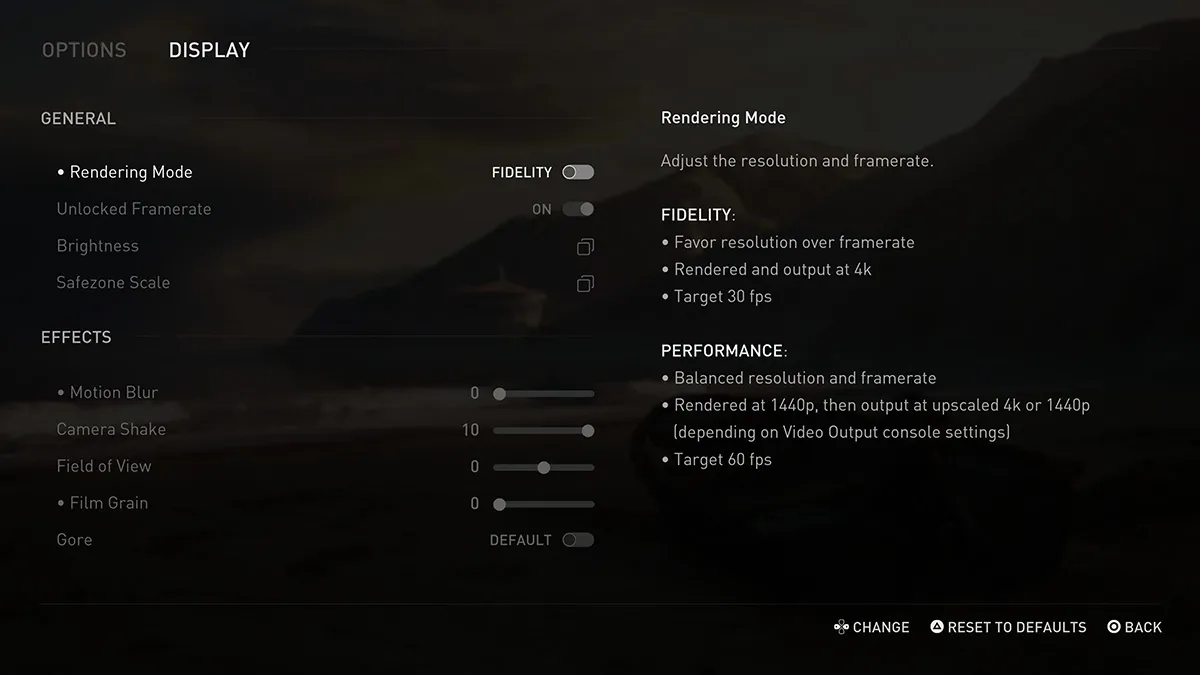
Best visual modes for performance in The Last of Us Part II Remastered
Having played in every possible configuration, there’s a clear winner if you have a 120hz TV or monitor with VRR. The Fidelity Mode, unlocked, with VRR enabled on a 120hz panel, is the absolute best experience. You lose no visual fidelity, yet you end up with a framerate somewhere between 30 and 60.
If you must hit 60fps or lack the 120hz display or VRR, Performance Mode is going to be your choice. It really isn’t that huge of a visual drop and seems to really only reflect the resolution. The difference between native and upscaled 4K may be slight for you. It depends on your TV size and how far you are from it.
Having the unlocked setting for Performance Mode turned off looks pretty indistinguishable from having it turned on. It’s really hard to tell if it’s actually hitting frame rates higher than 60. Either way, if you have the gear to worry about unlocked frame rate, you should really consider Fidelity Mode.
The Last of Us II Remastered is available exclusively on the PS5.


Published: Jan 19, 2024 03:30 am