Persona 3 Reload is available for most modern consoles (excluding Nintendo Switch) and PC via Steam. Here is what you need to know about playing Persona 3 Reload on Steam Deck, including if it’s verified and the best settings.
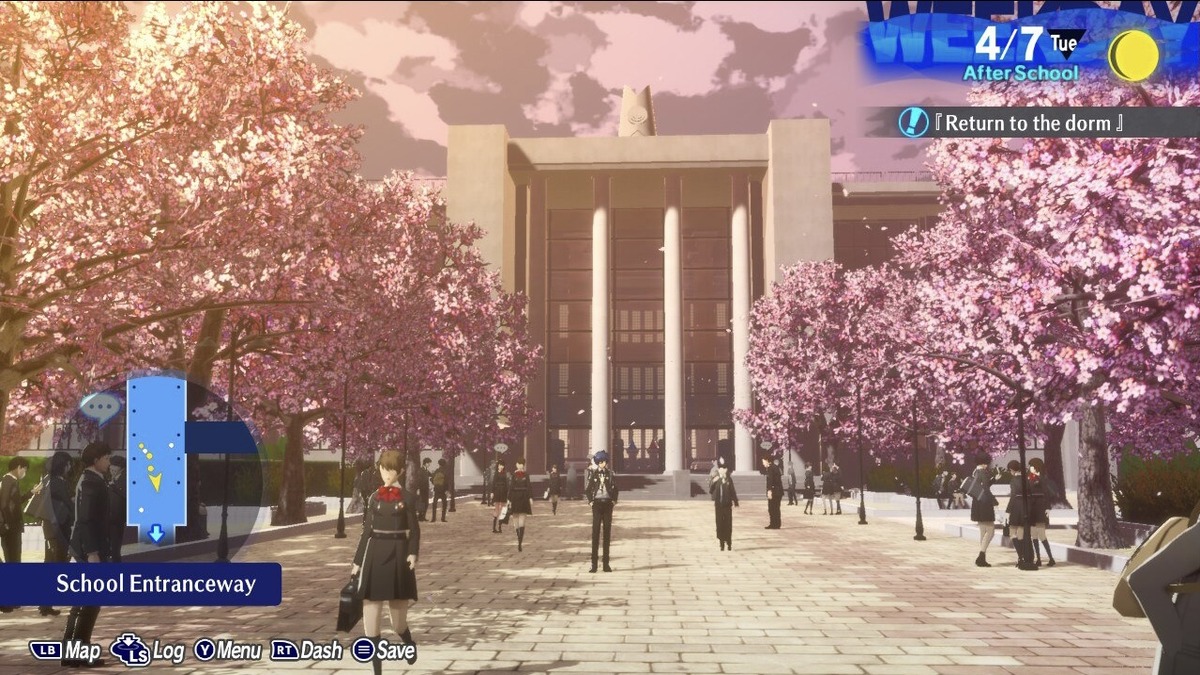
Is Persona 3 Reload Steam Deck Verified?
First and foremost, the good news is Persona 3 Reload is already verified on Deck before launch. This means it will run on the Steam Deck right out of the box without you needing to adjust the controls and buttons or even manually apply Proton compatibility for your Linux system. So, yes, you can download and play the game from start to finish.
However, the only issue with this is that while Steam Deck is verified, it doesn’t run perfectly. I know from my personal experience the game looks fantastic and even plays pretty well, for the most part, but there are some issues here and there. This is especially noticeable in high-traffic areas with lots of NPCs, like the Iwatodai Strip Mall.
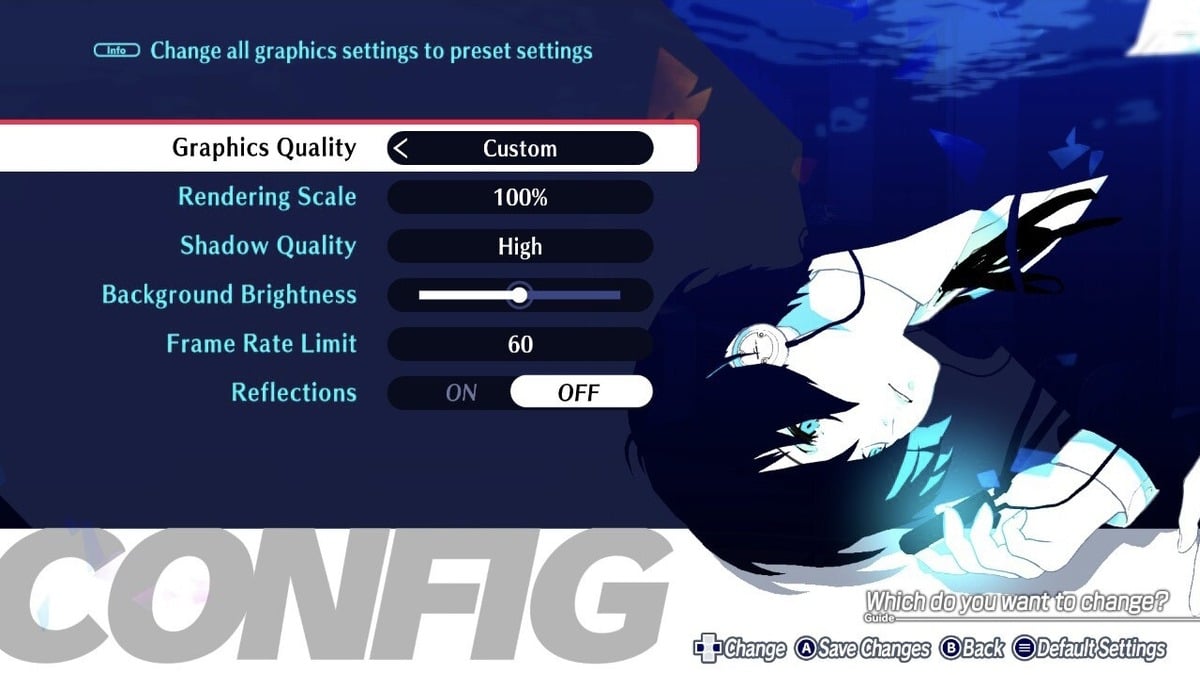
Best Steam Deck Settings for Persona 3 Reload
Fortunately, I spent some time with the Persona 3 Reload Steam Deck settings already and have come up with my suggestions for what you should use. You don’t need to mess with the display settings, but these are what you should choose for your graphics settings:
- Graphics Quality: Custom (this will automatically change as you adjust the other settings, so don’t worry too much about it, but start with High first)
- Rendering Scale: 100%
- Shadow Quality: High
- Background Brightness: Default
- Frame Rate Limit: 60
- Reflections: Off
Reflections are the main issue here. Turning these off doesn’t affect the game’s graphical quality much, but it boosts your frame rate significantly in places with lots of effects and NPCs. If necessary, for whatever reason, you can adjust your frame rate to 30 or turn down the shadows. But I find this is usually unnecessary for a smooth and enjoyable experience.
Persona 3 Reload is available now for PS4, PS5, Xbox One, Xbox Series X/S, and PC.