The new Splatoon 3 Side Order DLC is out now, bringing a brand-new single player roguelite mode to the online multiplayer shooter, and it’s pretty easy to start it. Getting into it is simple, but players might want to make sure to do everything they need to before committing to the start of the new adventure.
How do I start the Splatoon 3 Side Order DLC?
After booting the game and watching the usual intro with the Deep Cut members, the game will greet players with a message informing them that the trains now run to Inkopolis Square, the Splatoon 2 hub world. The message also informs the player that something is amiss with the location. This is your way of knowing that it won’t be so easy to get into Inkopolis Square, at least not yet.
To get started, all you need to do is head to the aforementioned train station and select the new Inkopolis Square location. You can do this from either Splatsville or Inkopolis Plaza. In Splatsville, the station is the green building located to the left of the Online Lobby. Meanwhile, in Inkopolis Plaza the station can be access by interacting with the stairs located to the left of the Recon Guide lady. You can take a look at the station entrances in both hubs here:
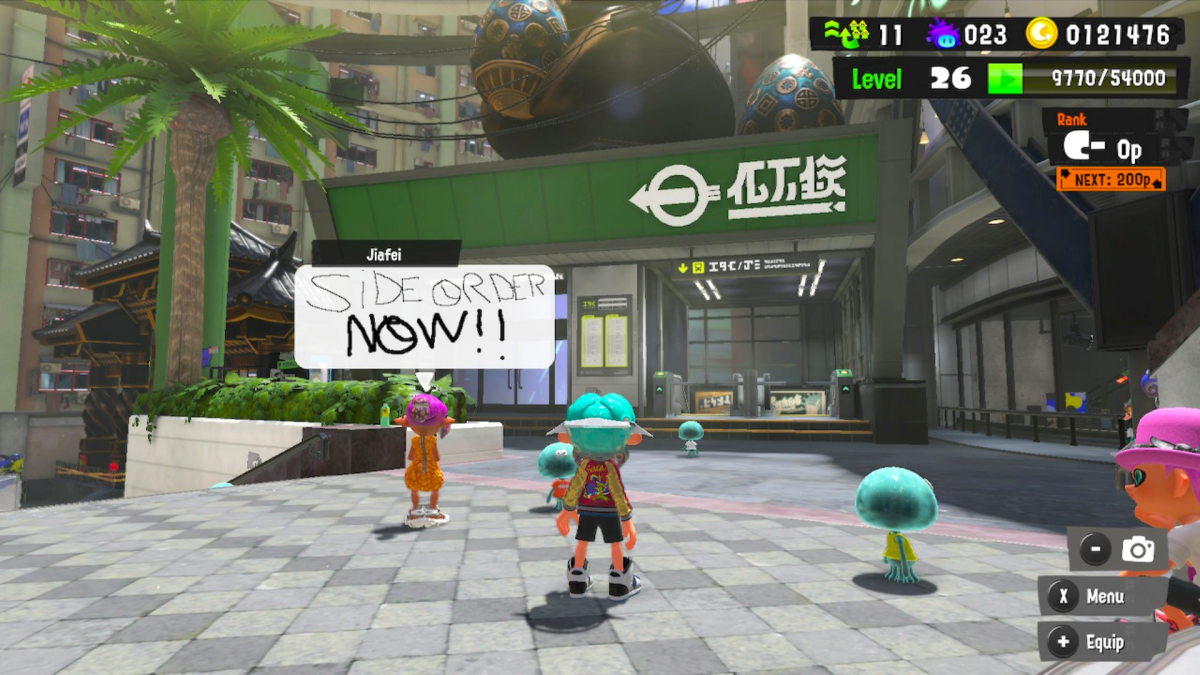

After doing this, Agent 3 will fall asleep on the train. Our attention will shift to Agent 8, the protagonist of the Splatoon 2 Octo Expansion DLC. It is also at this moment that players will be able to create a new Octoling character from scratch just for the expansion.
Once character creation is over and after a short exchange with Pearl, players can also return to the main game by opening the Menu and pressing the + button. After doing this, the Inkopolis Square location in the train station will change to show the new Order Sector location of the Side Order DLC.
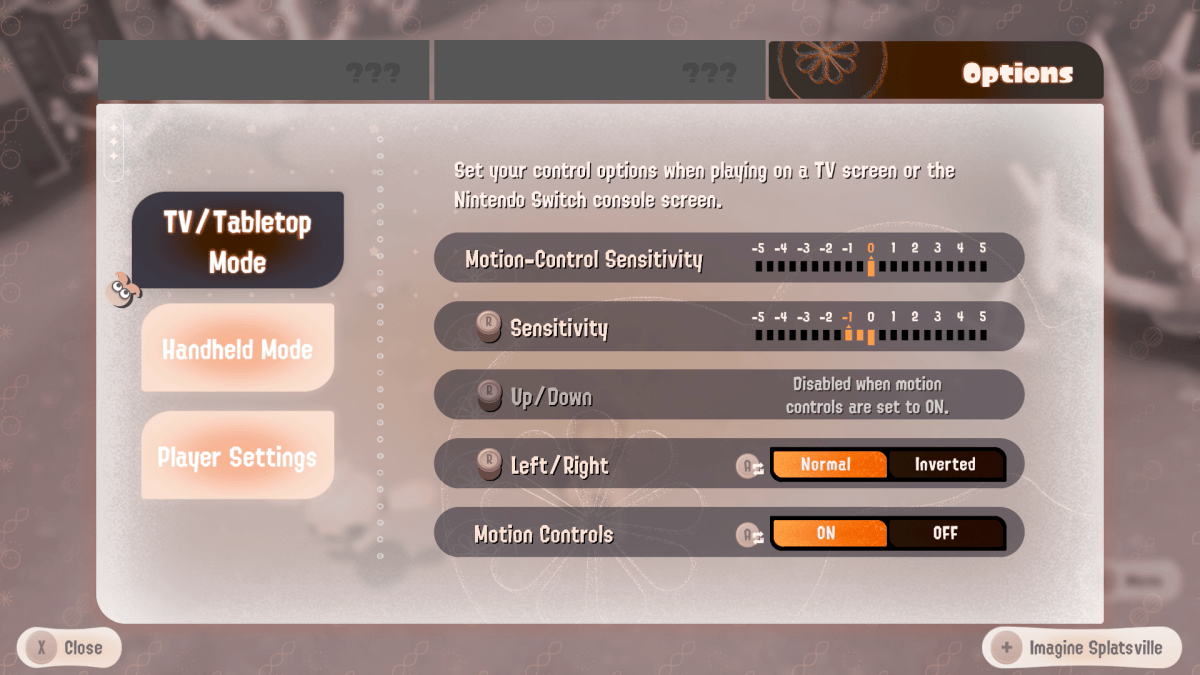

Splatoon 3 and its Side Order DLC are immediately available for the Nintendo Switch.