In Dragon’s Dogma 2, an important NPC might accidentally get killed during a battle and prevent you from progressing the story. This guide will explain how to revive NPCs in Dragon’s Dogma 2 and what you must do to bring key characters back to life.

Where to revive NPCs in Dragon’s Dogma 2
Like healing Pawns in Dragon’s Dogma 2, NPCs have a fairly convoluted system for being revived. On the surface, the mechanic might seem straightforward initially, but it can also be a bit confusing as the tutorial doesn’t fully explain how it works. We’ve got you covered, though, as we’ve had our fair share of NPCs biting the dust in our game after playing for over 100 hours.
To revive NPCs in Dragon’s Dogma 2, visit a Morgue in any major city and use a Wakestone. The first location you will get access to that can revive NPCs is the Morgue in Vernworth Capital. It appears on your map as a “coffin” icon. For your convenience, we have provided a map below that shows you the exact location where you can find the key building:
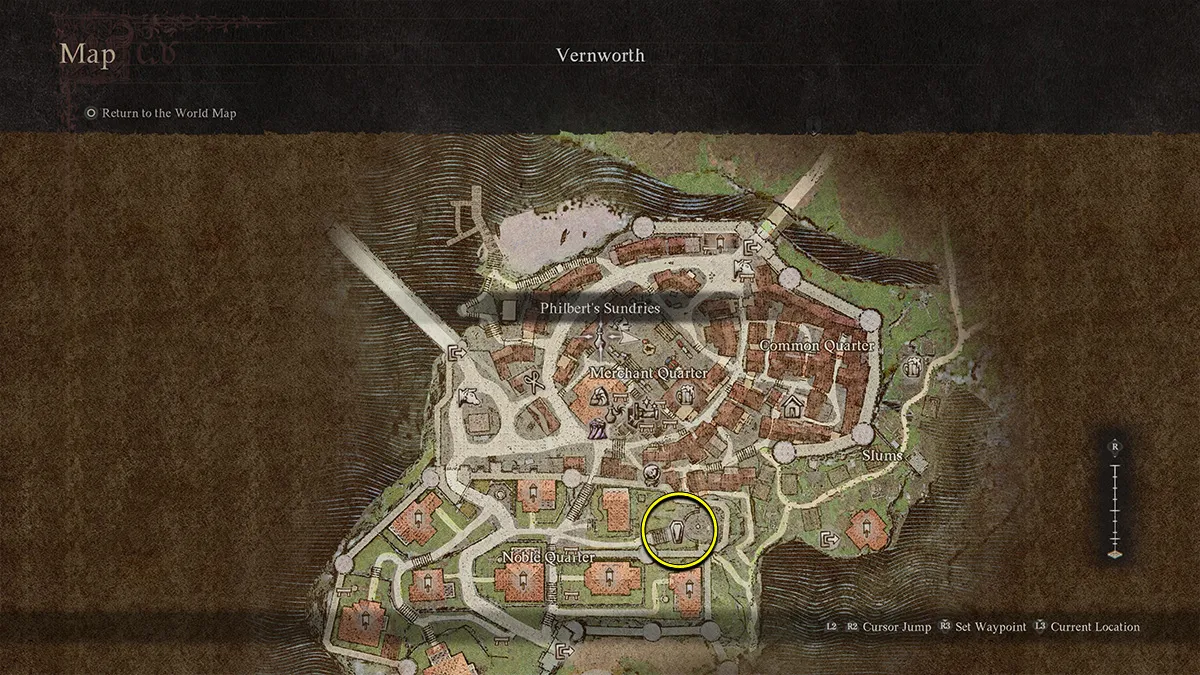
After walking into a Morgue, you must speak to the Mortician and pay a fee. If you aren’t sure if an NPC is dead, speak to the person running the Morgue, and they will tell you which characters have been killed. You can then select which NPC you specifically want to revive, and then you can pay the fee.

Dragon’s Dogma 2: How to revive an NPC in the Morgue
Finding a Morgue is only half the battle, as you now need to use a Wakestone to revive the NPC. Again, while this process might seem simple, it can initially be a bit confusing. I’m not going to lie; I spent 20 minutes staring at the candle in front of my coffin before realizing I had to do something to trigger the revive. You also need to interact with the coffin from the side to get the Wakestone menu you appear.
Below are the steps to revive NPCs in a Morgue:
- Visit a Morgue and pay the fee at the front desk.
- Speak to the Mortician and select the NPC you want to revive. The mortician will then light a candle in front of the coffin that holds the person.
- Walk up to the candle and then interact with the side of the coffin.
- You will then get a prompt to “Use a Wakestone” to revive the NPC.
- The NPC will then be brought back to life in front of you.
- You can find the NPC where they are originally supposed to be in the game. So if an NPC was killed near Rest Town, it will now show back up in that city.

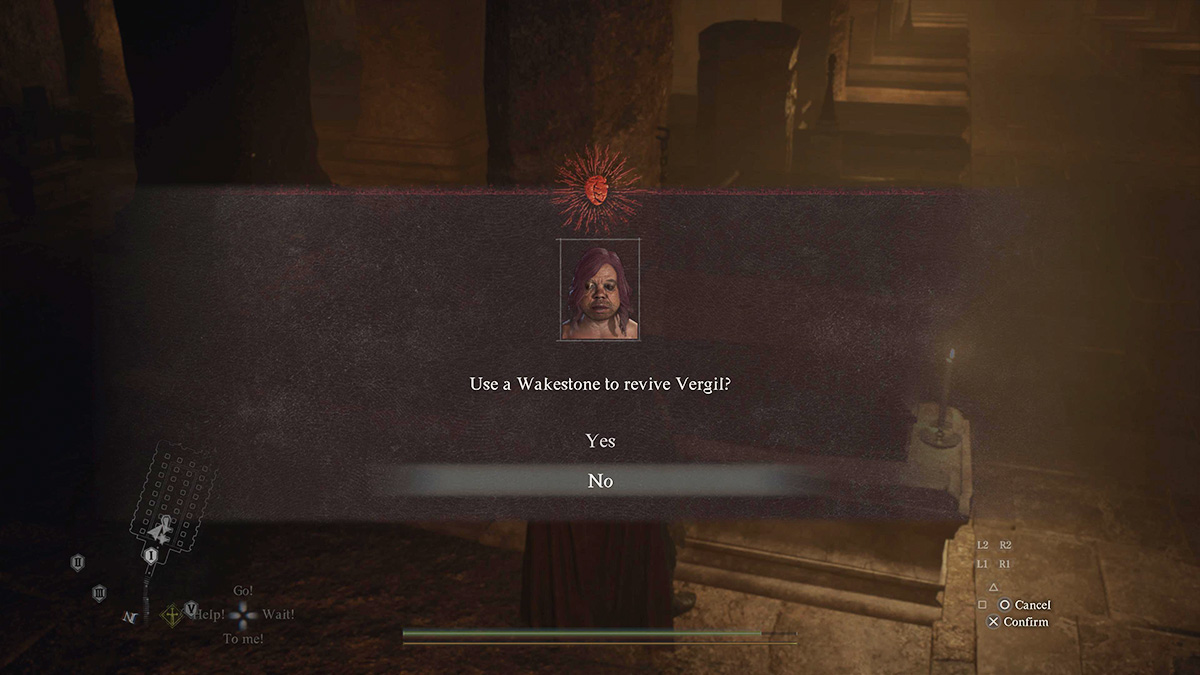
How to get Wakestones in Dragon’s Dogma 2
To get Wakestones in Dragon’s Dogma 2, you must find and collect three Wakestone Shards scattered throughout the map. These shards can be found throughout the game. Once you collect three, the game automatically combines them to make the Wakestone.
The easiest way to find Wakestones in Dragon’s Dogma 2 is to find a Dragon’s Gaze. The rare item shows you where Wakestone Shards are located on your map. The Dragon’s Gaze can be found in the Vernworth Watchtower in Dragon’s Dogma 2. For your convenience, we have provided a map below that shows the exact location of the Dragon’s Gaze item:
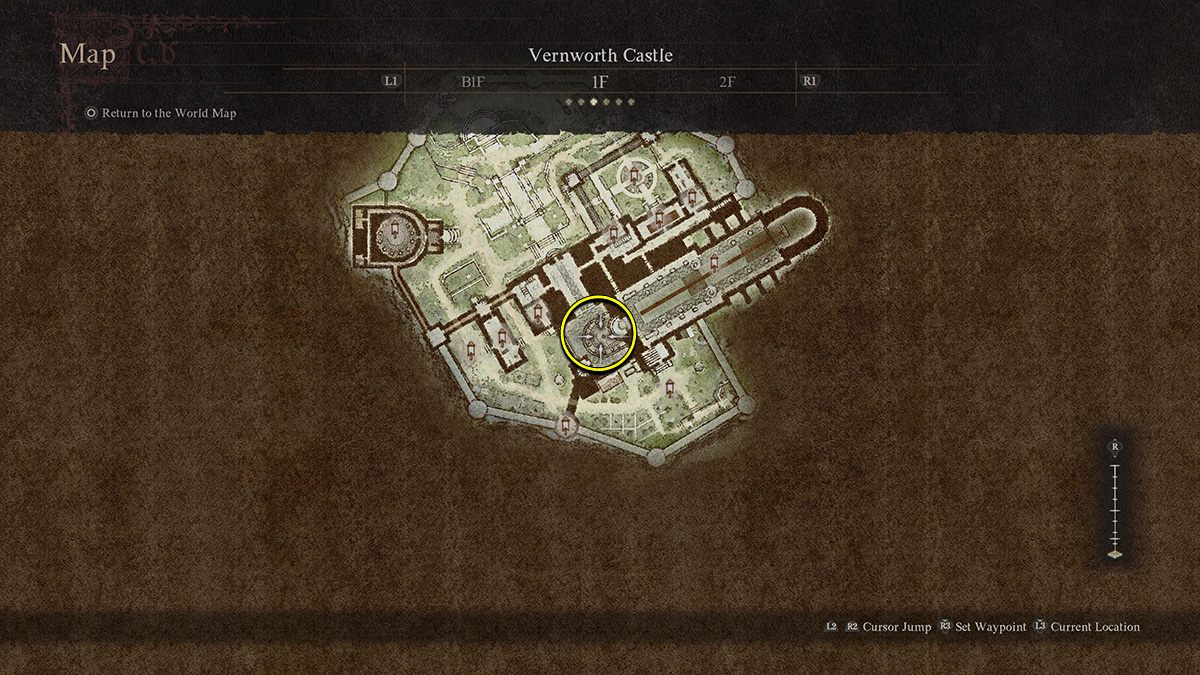
Once you have a Wakestone, you can go to any Morgue in Dragon’s Dogma 2 and revive a fallen NPC. If the character you are looking for isn’t at your morgue, try to visit a major city near the region where they died. For instance, if the NPC was killed in Rest Town, visit the Bakbattahl Morgue to revive them instead of Vernworth.
If you are really desperate, Capcom is also selling Wakestones on the Steam, PlayStation, and Microsoft stores. Yeah, I know. While not the most savory thing, I figured I would mention it in this guide just in case you absolutely need a Wakestone in a pinch and can’t find any shards.
Dragon’s Dogma 2 is now available on PlayStation 5, Xbox Series X, and PC.