The Alan Wake 2 manual save feature needs to be unlocked through the story first before you can start using it. Here is what you need to do in order to start saving your game in the Remedy sequel.
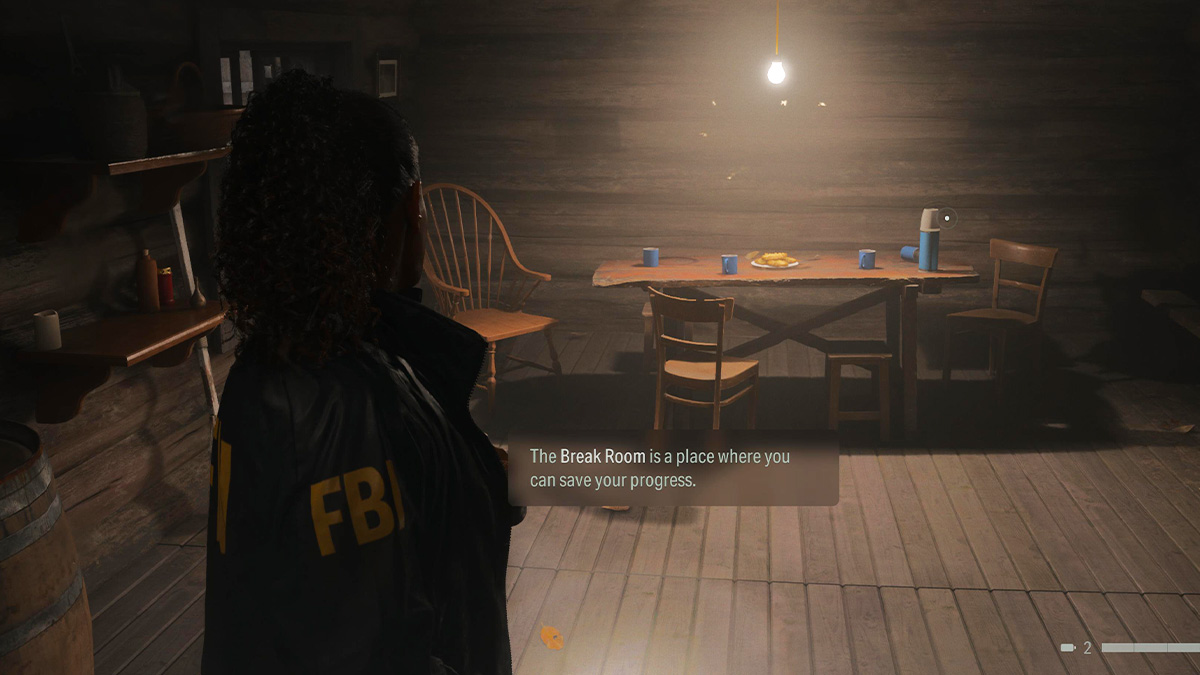
How to unlock Alan Wake 2 manual save
Although the opening chapters of Alan Wake 2 have auto-save, players might be confused when they cannot save their game manually. That is because the feature doesn’t actually unlock until a fair bit into the story. Depending on how slow you play the game, it can even take up to two hours before you start saving your progress.
To use the Alan Wake 2 manual save feature, you must access the break room in the Witch’s Hut at Cauldron Lake. Following the creepy autopsy scene at the Sherriff’s station in Episode 2, Saga Anderson will return to Cauldron Lake to chase after Robert Nightingale. Once you’ve progressed the quest enough, you will eventually be tasked with going to the Witch’s Hut to discover information on how to open the overlap to track down the missing FBI agent.

You will need to find the missing Witch’s Hut fuse, which is located east of the shack. After turning the power on and entering the building, you will finally gain access to manual saves. With the lights on, the Witch’s Hut will turn into a “break room” where you can manually save your game. Simply walk up to the coffee thermos on the table, where you will have the option to “Quick Save” and “Manual Save.”

On PlayStation, simply press the Triangle button on your controller while standing next to the coffee cup, and you will enter a new menu with save slots. Despite being a bit difficult to access, the game actually warns you to “save often” due to the challenges ahead for Saga Anderson and Alan Wake.
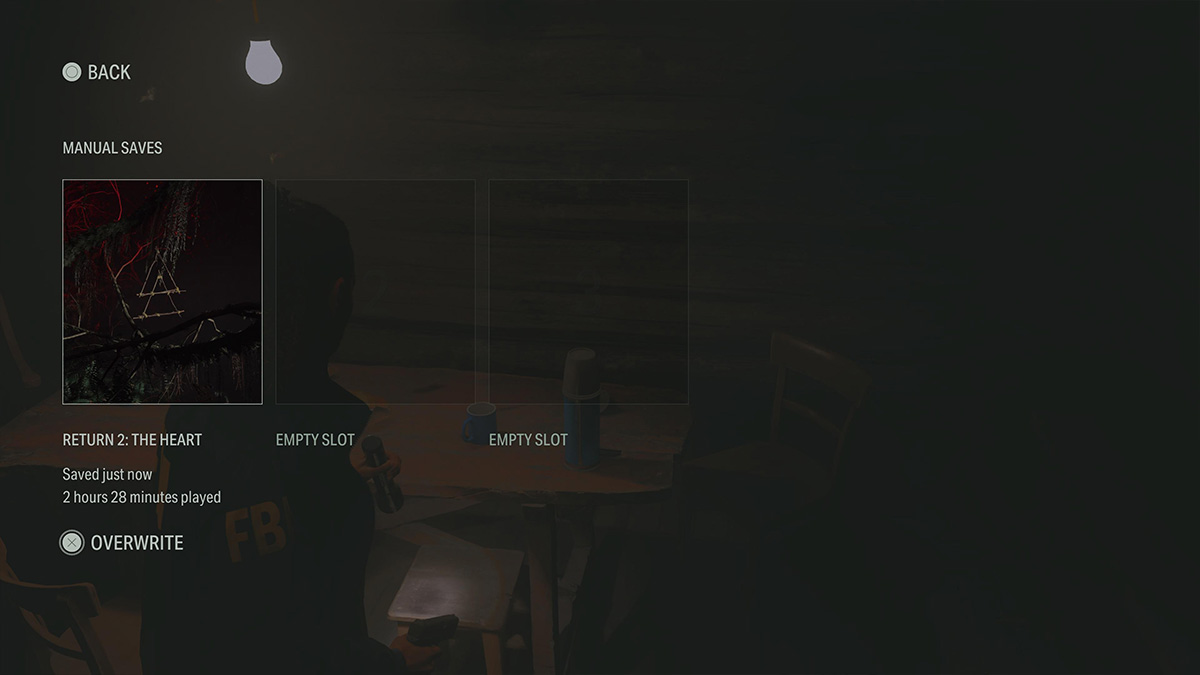
Unfortunately, manual save is tied to Break Rooms in Alan Wake 2, so you will need to continue to use the Witch’s Hut during the early chapters of the campaign. However, the game does have a pretty healthy auto-save that is triggered relatively frequently.
Alan Wake 2 is now available on PlayStation 5, PC, and Xbox Series X/S.


Published: Oct 27, 2023 06:04 pm