Lego Fortnite is now here, but you may want to consider linking your Fortnite account to your Lego account. You’ll gain a special reward if you know how to link your Lego and Epic Games accounts, which we’ll explain how to do in this guide.
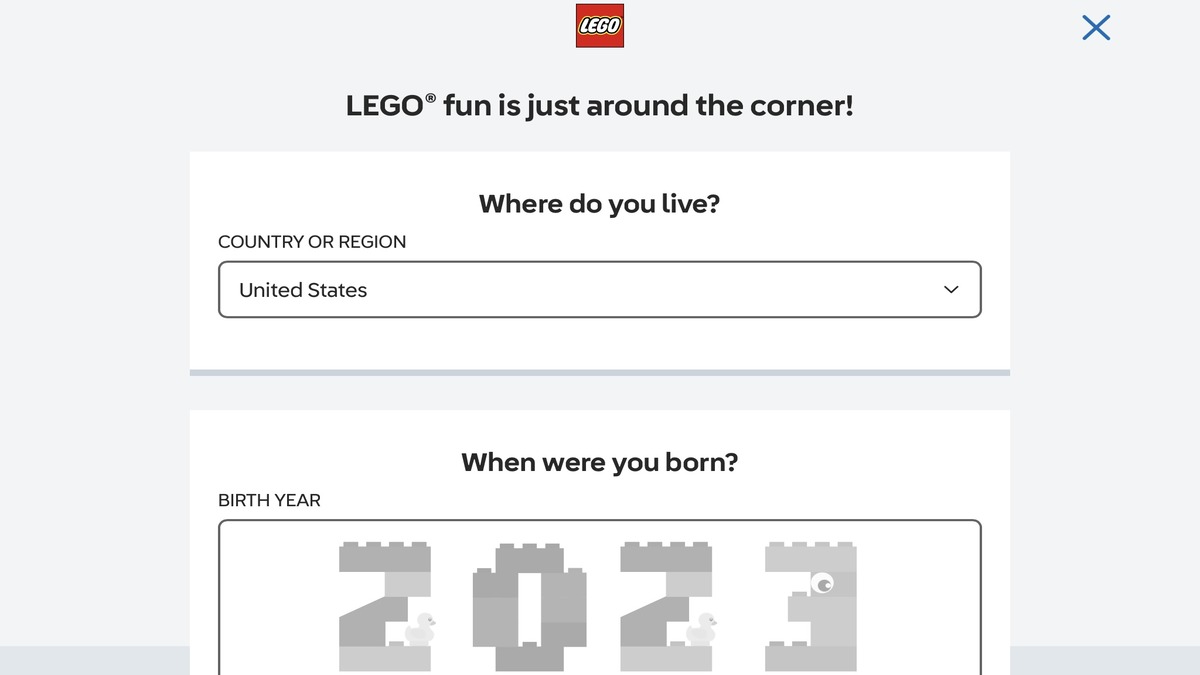
How to link your Lego and Epic Games accounts
To link your Lego and Epic Games accounts together, you need to head to the Epic account page. Make sure to log into your Epic Games account at that site and then head to the “Account Management” section. From there, you want to pick “Apps and Accounts.” You will now see the various accounts and third-party services you can connect to.
You want to look for the Lego account under this tab and then click there. At this point, you can log into your existing Lego account or sign up for a new one if you don’t have one already. Once you sign in with your existing or new account, you’ll finally link the two accounts together and be good to go.

How to get the Explorer Emilie Skin in Lego Fortnite
You might be wondering why you should connect your Lego and Epic Games accounts together. Right now, you can get a special in-game reward for completing this task. You’ll get the Explorer Emilie Lego skin in Lego Fortnite for free for completing this task.
Explorer Emilie is a pretty basic skin overall, but it looks good enough. The skin will appear in your locker the next time you open the game. This skin is available in Lego Fortnite, which is great since not all skins are available in that mode right now.
Lego Fortnite is available for Android, Nintendo Switch, PS4, PS5, Xbox One, Xbox Series X/S, and PC.