Starfield features more than 1,000 planets for players to explore across the many different solar systems in the galaxy. One of the toughest for players to locate on the star map is the Starfield Charybdis System, which hides itself quite well. Fortunately, it is quite easy to locate once you know exactly where to look.
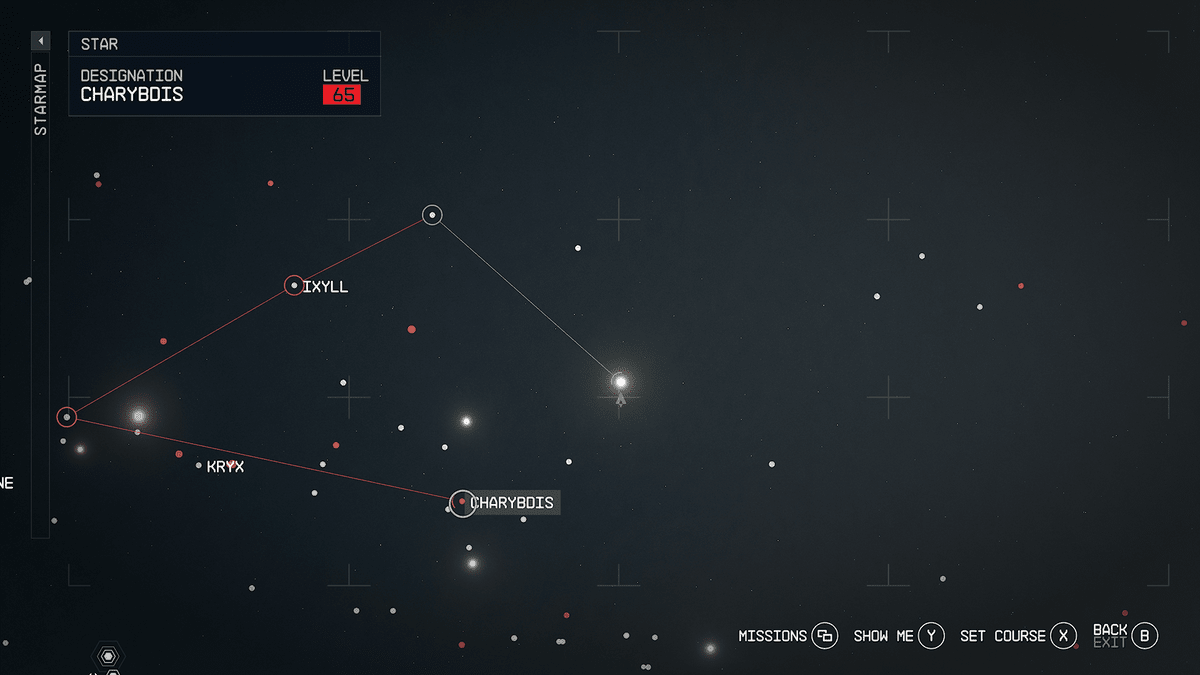
Where is the Charybdis System location in Starfield?
To start, you want to open up your star map. You can do this by pausing your game and selecting the star map option in the upper left corner of the main menu. Additionally, you can also access it by jumping into the pilot seat in the cockpit of your starship. Now that you are on the star map, back out of your current location until you can see the entire galaxy and all systems.
To find the Starfield Charybdis System, zoom out as much as you can on the star map and then head all the way to the right of the galaxy. Charybdis is one of the most outlying systems in the entire galaxy and can be found directly next to Kryx. It can be hard to see at first since there is a cluster of other solar systems nearby.
There even seems to be a bug where it doesn’t always show up for some players. If this happens, the best option is to fly to the Zosma System, which makes it easier to jump straight to Charybdis once you find it. Then look for Serpentis on the far right of the galaxy. Charybdis is usually right by it.
If you still don’t see it, then your next option is to warp to the Serpentis System directly. Once there, back out from it on your star map until you see the level 65 Charybdis System nearby. You can then easily jump to the star system, but be careful as it’s a high level location.
Starfield is available for Xbox Series X/S and PC.


Published: Oct 4, 2023 08:15 pm