A new, albeit controversial, way to get exclusive content in online games these days is often in the form of Twitch Drops. This guide will explain how to get MultiVersus Twitch Drops and list which rewards are currently available.

MultiVersus Twitch Drops explained
To claim MultiVersus Twitch Drops, you’ll need to first make sure you have a WB Games Account. If you’re playing MultiVersus, you likely have this anyway, but you can actually get the drops before you ever play MultiVersus.
You’ll also need a Twitch account, which you can also make for free. After you have both accounts up and running, you’ll want to link your Twitch account in your WB Games Account settings. Once that’s done, you’re ready to actually get your drops.
First, watch a streamer on Twitch who is playing MultiVersus with Twitch Drops enabled. Channels with drops enabled should have a banner message at the top of the stream’s chat. As you watch, your progress toward earning rewards will be tracked in your Twitch Inventory.
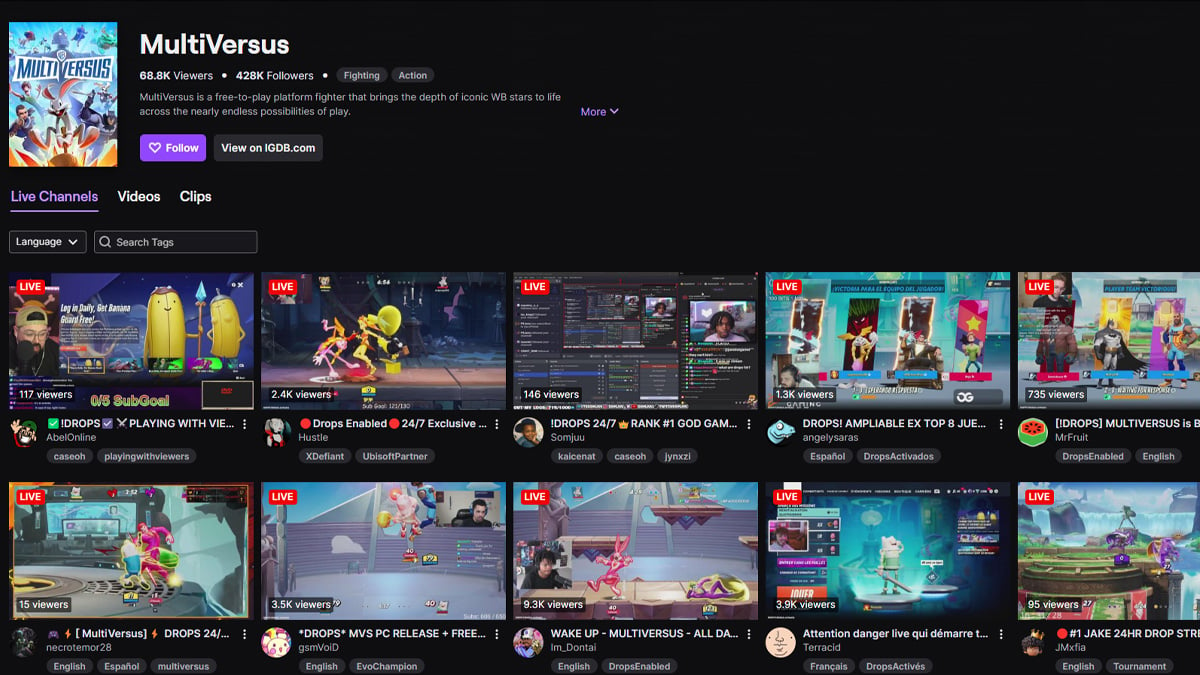
Watching any streamer with MultiVersus Twitch Drops enabled allows you to earn and claim the following rewards for every 30 minutes watched, up to 90 minutes total:
- Presently Shocked – Rare Banner
- 100 Gleamium
- Beach Volleyball Garnet – Rare Skin
After earning a reward, claim it in your Twitch inventory. If your accounts are linked, these rewards should show up in your WB Games account. After this, simply open up MultiVersus while logged into that WB Games account, and you’ll be able to use the rewards.
If, for some reason, the rewards don’t appear right away, try to log out and back again. If all else fails, contact WB Games support. MultiVersus Twitch Drops will be available from Tuesday, May 28 through, Wednesday, June 5
MultiVersus is currently free-to-play on PS4, PS5, and Xbox Series X.


Published: May 28, 2024 02:45 pm