Granblue Fantasy Relink isn’t just an epic action RPG based on the beloved mobile game’s world and characters, but it has an amazing multiplayer experience as well. However, some players are not able to play the online mode due to the Granblue Fantasy Relink region-locked multiplayer issue.

How Servers Work in Multiplayer
How servers work in this game for multiplayer is it only matches up players with those from their own region. For instance, if you live in North America, you can only play with other players from that server. As such, players from Canada can’t play with a friend from Germany, USA players can’t play with players in Japan, and so on.
This is not a bug, however, and is instead exactly how Cygames intended for the game to be. It is possible Cygames made this decision to avoid intense multiplayer server lag issues. But this also means if you have international friends you want to play with, you will run into trouble. Fortunately, there is a fix for some players.
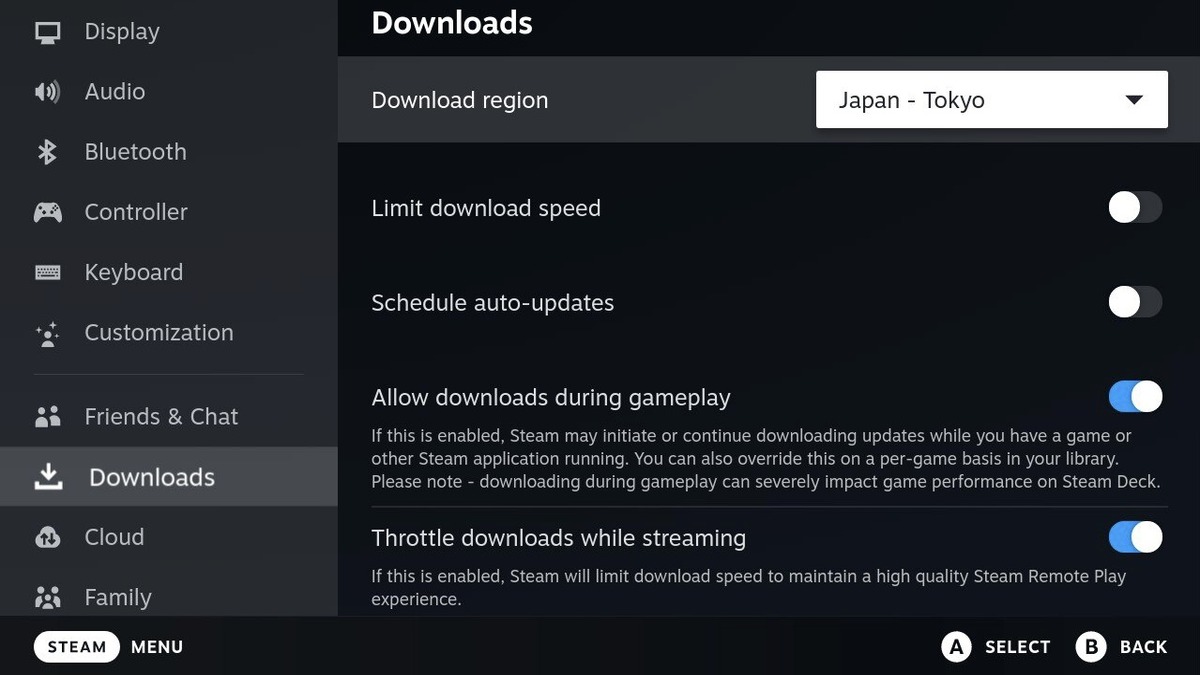
How to fix the Granblue Fantasy Relink Region Locked Multiplayer
There is one way to fix the Granblue Fantasy Relink region-locked multiplayer issue, but it only works for users on Steam. What you want to do is change the download region for your Steam account to the one you want to play alongside. To do this, open Steam, head to your Steam settings, and select the “Downloads” tab.
From there, you want to pick your “download region.” You’ll see the full list of possible download regions, so pick the closest city or country to your friends. This works on Steam Deck, too! After you change this setting, restart Steam and you should be good to go to play online with your international friends. Just beware that you are connecting to the Steam servers quite far away, so there could be a fair bit of lag.
Granblue Fantasy Relink is now available for PS4, PS5, and PC.


Published: Feb 1, 2024 05:15 pm