Fields of Mistria is one of the latest crazes when it comes to popular indie farming sim titles. Unfortunately, since the game is in early access, there is always the potential for errors. One of the most frustrating errors players can get is the Fields of Mistria Win32 function failed error, which results in the game not launching.
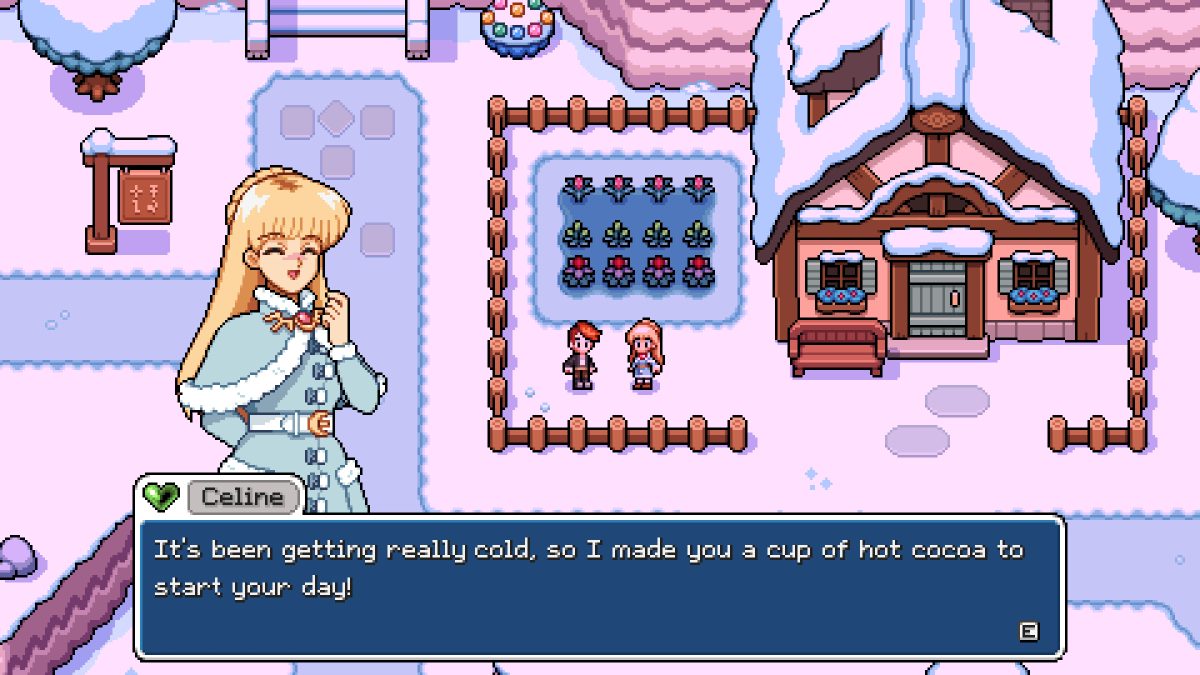
Win32 Function Failed Error Explained
First and foremost, it is crucial to understand this particular error before we can fix it. The problem occurs when the player first tries to play the game. They will receive an error message without the game actually booting that says the following: “Win32 Function Failed: HRESULT: 0x887a0005.”
This error seems to indicate that there is a problem with Windows and perhaps the version you currently have on your PC. Regardless of the reason behind it, it prevents the player from being able to launch the game, let alone play it.

How to Fix Fields of Mistria Not Launching
The unfortunate part about the Fields of Mistria not launching error is there is no official fix at this time. We have tested out what the issue could be and seen what other players have said about the problem online, and it looks like this actually has nothing to do with your computer or Windows version.
In fact, you can try uninstalling the game, reinstalling it, updating Windows, updating your drivers, and it will not likely fix the problem. Instead, this actually has to do with an error with the game itself. Your best option is to reach out to the developer with a bug report and wait for an official patch in the near future. Hopefully, this will arrive sooner than later.
Fields of Mistria is available in early access for PC via Steam.