Diablo 4 is an online action RPG game from Blizzard Entertainment, and there being online servers mean there is the likelihood for some errors to pop up. One of the more frustrating problems has to do with authenticating your account, which can result in the annoying Diablo 4 error code 75.
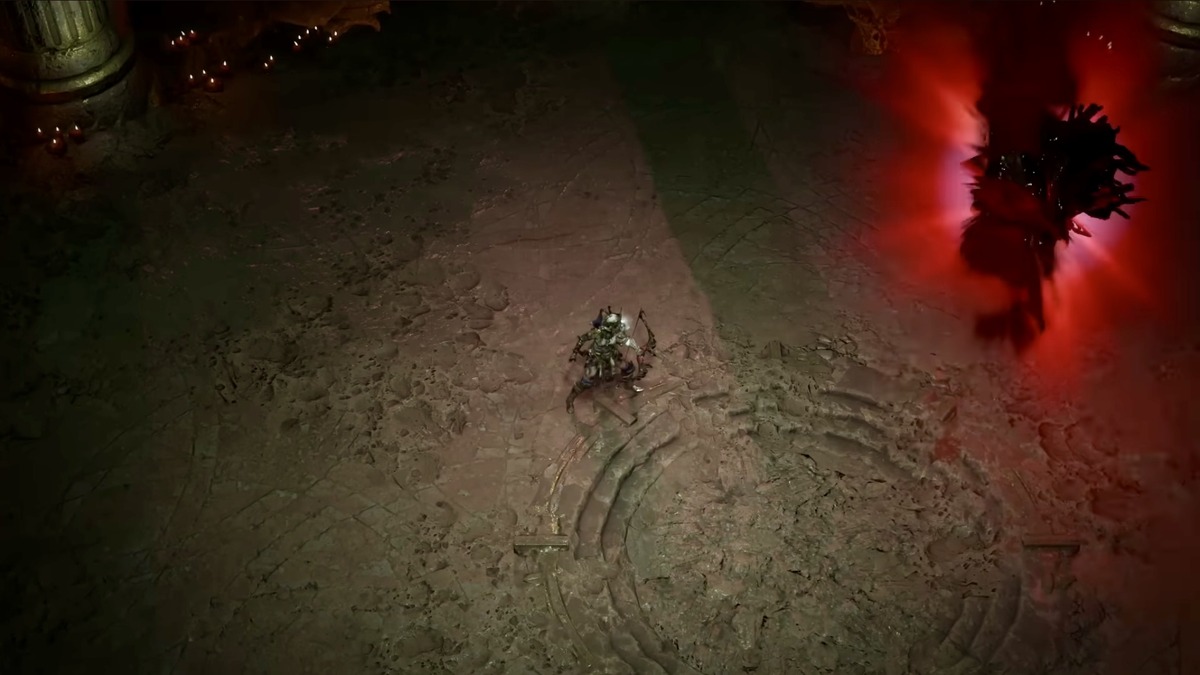
Diablo 4 Error Code 75, explained
The issue with this particular error code 75 is what its message states. It will note to the player that Blizzard is having a hard time authenticating a person’s account. What this essentially means is the game is unable to properly log the player into their Battle.net account so they can play this game.
Because Diablo 4 is an always online game, it means you are unable to play it until the issue with error code 75 is resolved. Therein lies the issue with this error, which requires the player to solve their login problem to be able to play it again. This can happen on any platform, by the way, though it is most common on PC.

How do I fix the problem keeping Blizzard from authenticating my Diablo 4 account?
Fortunately for you, most players should be able to fix the problem authenticating their account and error code 75 in Diablo 4 with a simple solution. The error code usually happens when a player hasn’t updated the game by downloading a patch to bring it up to the most recent version yet. As such, all you need to do is check for an update, download the patch, and install it and you shouldn’t see this problem come up anymore.
This can occur if you haven’t played the game in a bit or if a new patch just shadow dropped. However, there is the slim chance this problem could occur because of server issues. If you don’t see an update and other online games still work for you, then it might be a server issue. In this case, reach out to Blizzard support with a report.
Diablo 4 is available right now for the PS4, PS5, Xbox One, Xbox Series X/S, and PC.


Published: May 20, 2024 01:45 pm