In Stellar Blade, you can change EVE’s appearance through a variety of features and cosmetic items. This guide will explain how to change your appearance in Stellar Blade.

How to Change EVE’s Appearance in Stellar Blade
Stellar Blade does not have a custom character creation option, as the game has a set protagonist. However, Shift Up has given us quite a few options to change how EVE looks, from new outfits to cosmetic accessories.
Below are all the features to change your appearance in Stellar Blade:
- Nano Suits (New Outfits for EVE)
- Hairstyles (Hair Salon in Xion lets you change EVE’s hairstyle and color)
- Accessories (Glasses and Earrings sold by vendors can be equipped)

How to Change Outfits in Stellar Blade
After you arrive at Xion, you will unlock the “Nano Suit” option in your character menu. However, to change outfits in Stellar Blade, you need to find a “Design Pattern” first and then craft them.
Here are the steps to change outfits in Stellar Blade:
- Find or Purchase a “Design Pattern.”
- Nano Suit Design Patterns can be found in Chests hidden in levels.
- Design Patterns can also be purchased from Roxanne and other vendors (later in the game) in Xion.
- Head back to your camp and interact with the “Repair Console.”
- Inside the Repair Console, select “Nano Suit.”
- Find the “Design Pattern” you want to make and press “X” to “Craft” the outfit.
- Nano Suits Crafting cost:
- 25 Extreme Polymer Material
- 50 Advanced Polymer Material
- 75 Polymer Material
- Once you have crafted the Nano Suit, pause your game and then go to the “Equipment” menu.
- In Equipment, look for the “Exterior” slot at the bottom of the screen. This is where you can equip new outfits (Nano Suits) on EVE.

The first outfits you can get in the game can be purchased from “Roxanne,” the “Info Dealer” in Xion. Simply head to the “Info Dealer” vendor on your map, which is near the entrance. After speaking to her, select “shop.

As stated earlier, you must raise Roxanne’s Afinity to Level 2 and 3 before she will sell you Nano Suits. This can be done instantly by purchasing all of the “information” she is currently selling in her inventory.
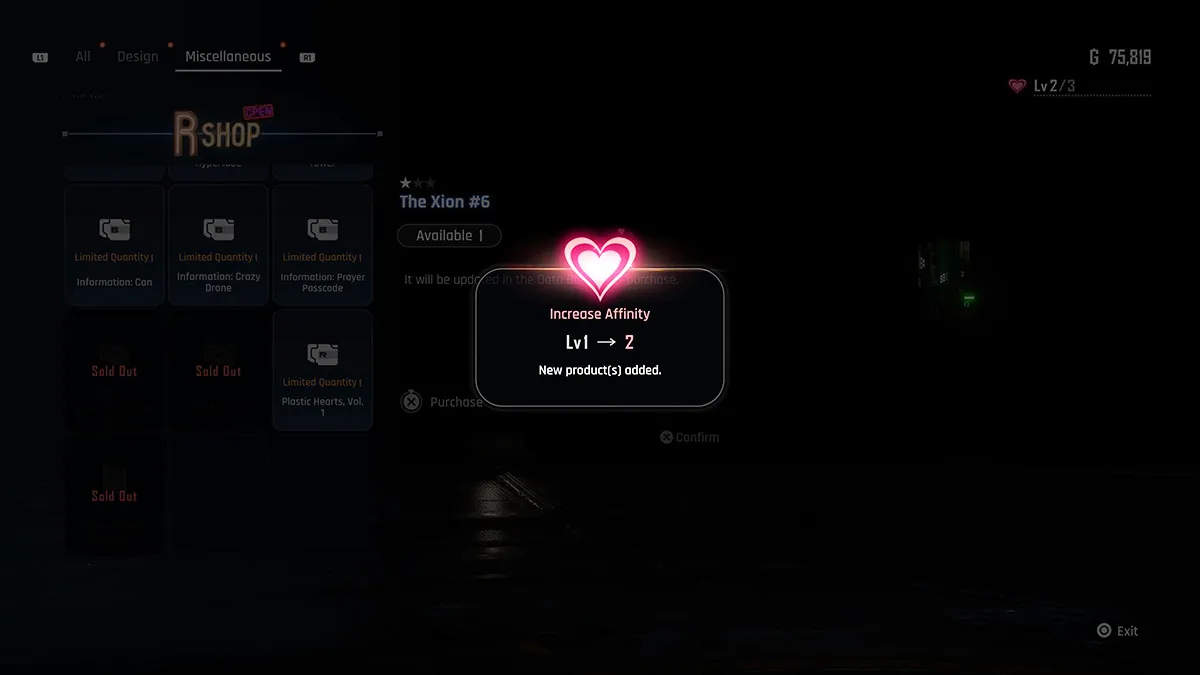
After you’ve raised her Affinity, Roxanne will sell you Design Patterns for Vitcoin. For more on the currency, check out our How to Get Vitcoins in Stellar Blade guide. Purchasing the outfit is only the first step, as you need to head back to a campsite.

If you are in Xion, take the north exit and head back to your ship. Speak to Lily, and then select “Repair Console.” Once here, you can now craft your outfit in the “Nano Suit” tab. Just choose the costume you want, and then hold “X” down to craft it.
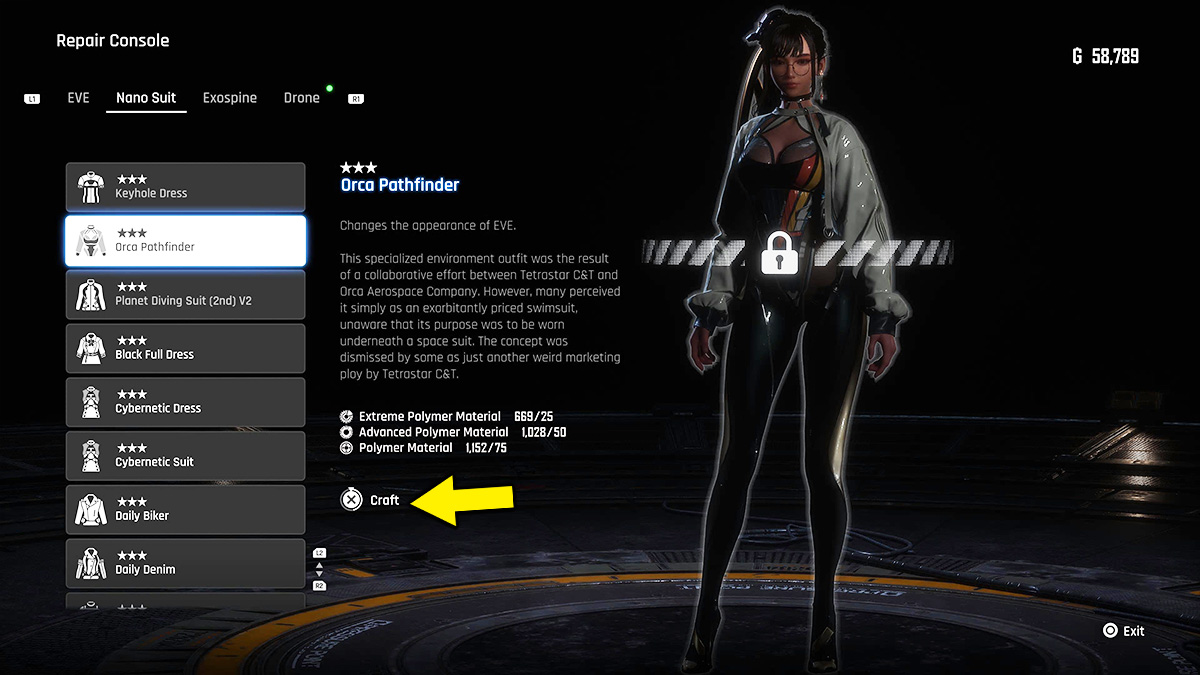
How to Change Hairstyle in Stellar Blade
To change EVE’s hairstyle in Stellar Blade, you need to complete the “First Customer” side quest. To unlock this, you need to first speak to Orcal in Xion after completing the Eidos 7 level.
Here are the steps to change your hairstyle in Stellar Blade:
- Speak to Orcal in Xion and hand in the Hyper Cell.
- Leave Xion and Speak to Adam by your ship. Mention that you want to travel to the “Wasteland.”
- After this conversation, head back into the middle of Xion and look for an NPC named “Kasim” who is standing in front of “Gwen Hair Salon.”
- Follow Kasim into the Hair Salon and speak to him to get the “First Cusomter” quest.
- Complete the “First Customer” quest to unlock the Hair Salon.
- Speak to Kasim to access the hairstyle shop and then purchase the new haircut.
- While selecting a hairstyle, you can change the color of EVE’s hair by pressing “R2.”

For a more detailed explanation of how to unlock hairstyles in the game, check out our How to Unlock Hair Salon in Stellar Blade guide. Once you have the Hair Salon unlocked, you can now change your hair anytime.
It should be noted you only need to purchase a hairstyle once. After you own it, you can change it anytime at no cost. If you want to change EVE’s hair color, you need to do it from the Hair Salon menu. Each hairstyle also has a unique set of colors.

Where to Buy Accessories & How to Equip Them
Finally, you can wear Earrings and Glasses in Stellar Blade. Like Nano Suits, these cosmetic items can be found in chests hidden throughout levels. However, below we will list where you can purchase them in Stellar Blade:
- Earrings
- Sold by Sister’s Junk store in Xion (Raise Affinity to level 3 and complete “The Scavengers Story” side quest to access all of them.
- Glasses
- Sold by D1G-g2r at the Wasteland Scrap Yard
- After you own either cosmetic item, you can equip them instantly in the character menu.
- Pause your game to the “Equipment” page, and then scroll down to “Exterior.” Once here, look for the Earrings and Glasses slot.


Unlike Nano Suits, Accessories don’t need to be crafted and can be equipped at any time from the pause screen. Just pause your game and look for the “Exterior” section on the Equipment page. You will see an empty slot for Earrings and Glasses.
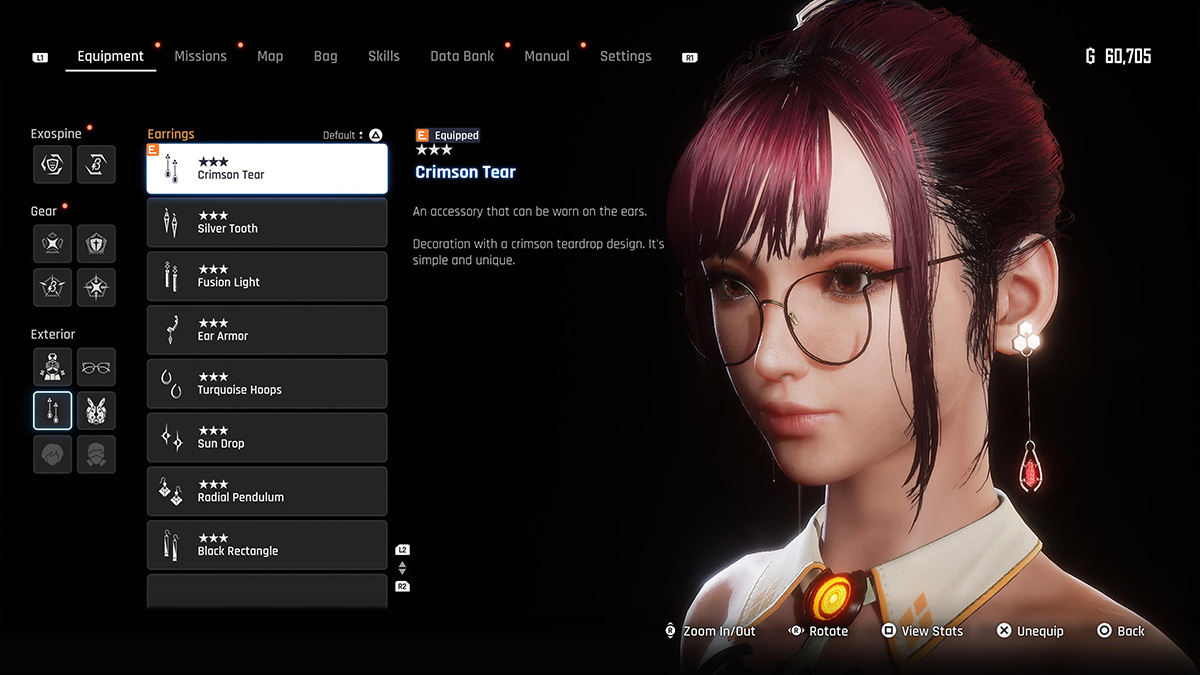
For a full look at every outfit and accessory in the game, check out our All Outfits in Stellar Blade guide. We not only break down how to unlock each Nano Suit, Glasses & Earrings in Stellar Blade, but we also show pictures of them.
Stellar Blade is now available exclusively on PlayStation 5.


Published: Apr 26, 2024 03:55 am