You can change your Poke Ball throwing style in the second part of Pokemon Scarlet and Violet‘s Hidden Treasure of Area Zero DLC. Here’s how to do it and a list of all the Poke Ball throwing styles in Pokemon Indigo Disk.
How to change your Poke Ball throwing style in Pokemon Indigo Disk
To change your Poke Ball throwing style in Pokemon Indigo Disk, you first need to unlock throwing styles. This is done at the PC in the Blueberry Academy League Club Room for 10 Battle Points (BP) after you first meet Drayton at the beginning of the DLC.
To find the League Club Room, head to Blueberry Academy and interact with one of the gates by the receptionist. Select “League Club Room” on the map that appears. Then, once you’re in the room, you’ll find the PC in the middle of two wall-mounted whiteboards.

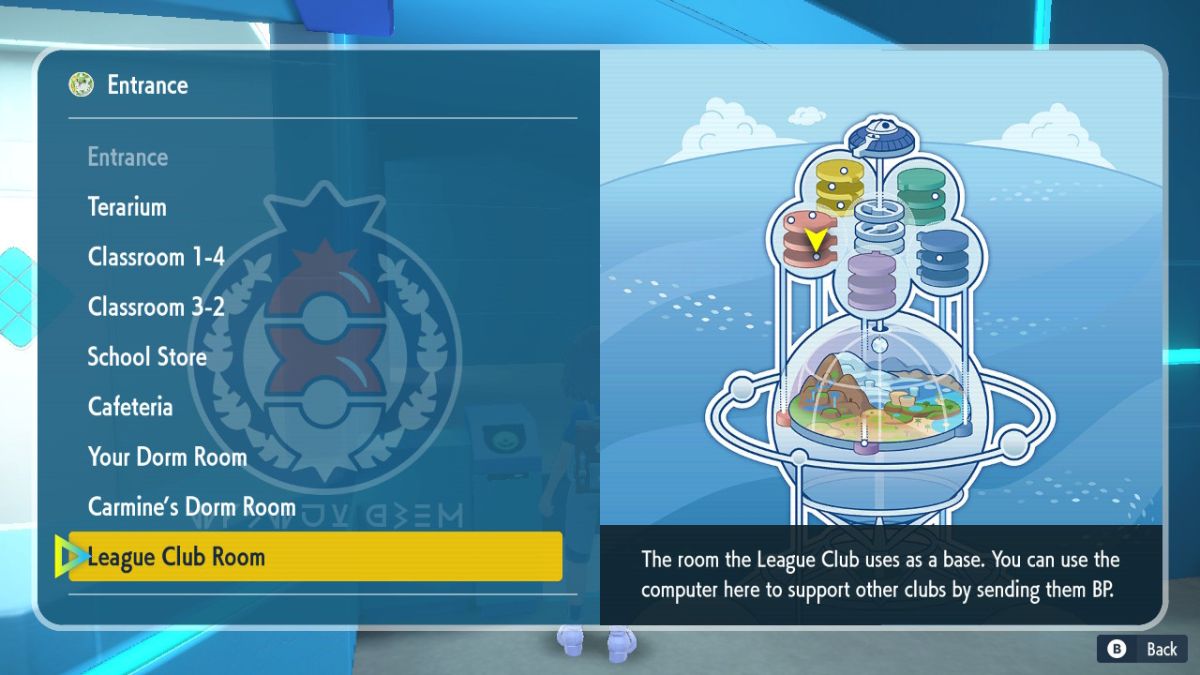
On the PC, you’ll see a green request on the Support Board named “Want to change your throwing style?” from Mitch, the head of the Baseball Club. Select it and pay the 10 BP. A menu will pop up with a list of throwing styles you’ve unlocked. Unfortunately, you cannot preview a throwing style before picking it, so prepare to spend multiple Battle Points if you’re unhappy with the one you’ve selected.
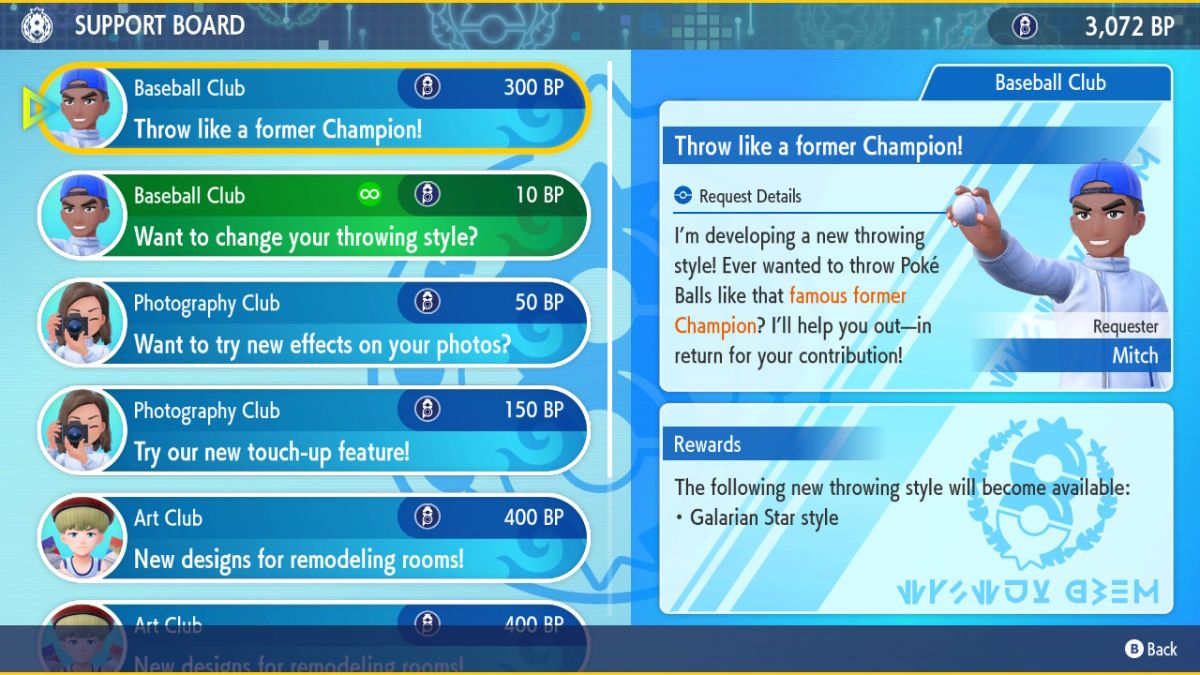
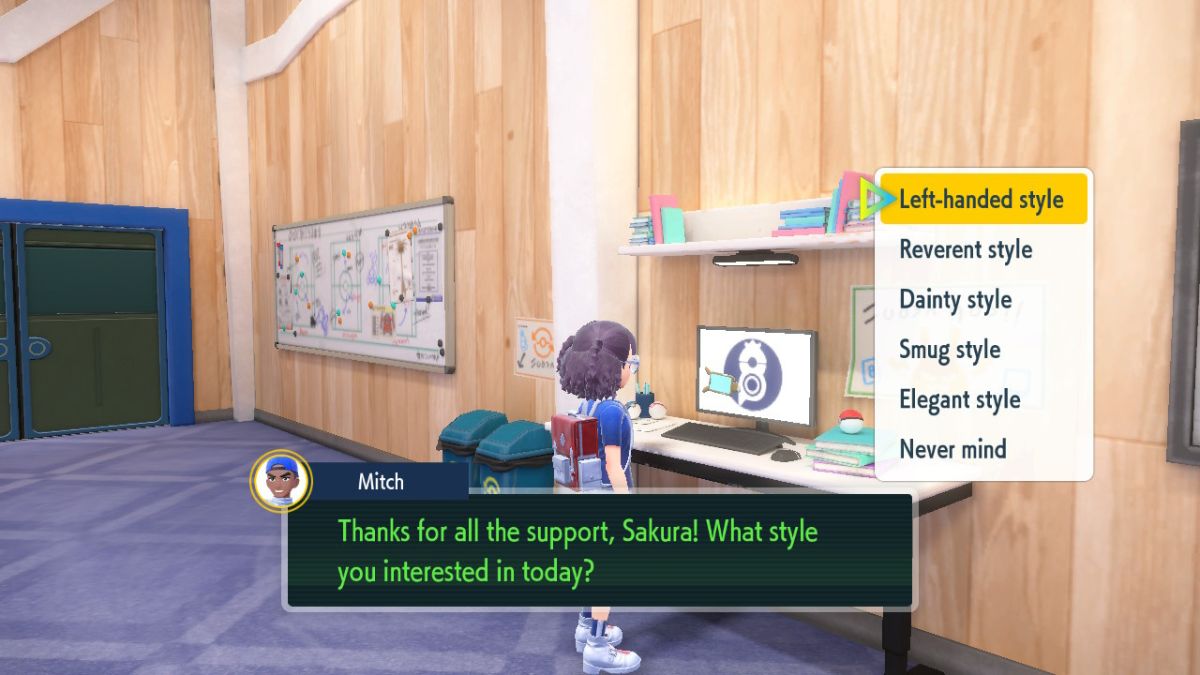
How to unlock more throwing styles
To unlock more Poke Ball throwing styles in Pokemon Indigo Disk, you’ll need to interact with the PC in the Blueberry Academy League Club room again. If you have more throwing styles that can be unlocked, you’ll see another request from Mitch, blue this time.
As you progress through Pokemon Scarlet and Violet‘s The Indigo Disk DLC, you’ll unlock new throwing styles that can be purchased at the Blueberry Academy League Club room PC.
All Poke Ball throwing styles in Pokemon Indigo Disk
There are nine Poke Ball throwing styles in Pokemon Indigo Disk, which are:
- Original Style.
- Left-Handed Style.
- Reverent Style.
- Smug Style.
- Dainty Style.
- Elegant Style.
- Ninja Style.
- Twirling Style.
- Galarian Star Style.
The Galarian Star Style, in particular, is my favorite as it’s Leon’s throwing style, the former Champion from Pokemon Sword and Shield. It appears as the “Throw like a former Champion!” request on the PC and is purchasable for 300 BP.
Pokemon Scarlet and Violet and the Pokemon Scarlet and Violet Indigo Disk DLC are now available on the Nintendo Switch.


Published: Dec 18, 2023 01:30 am