Players can choose between Performance and Graphics Mode in Final Fantasy VII Rebirth, but which one is better? This guide will break down the Final Fantasy VII Rebirth Performance vs Graphics mode differences and which one you should choose.
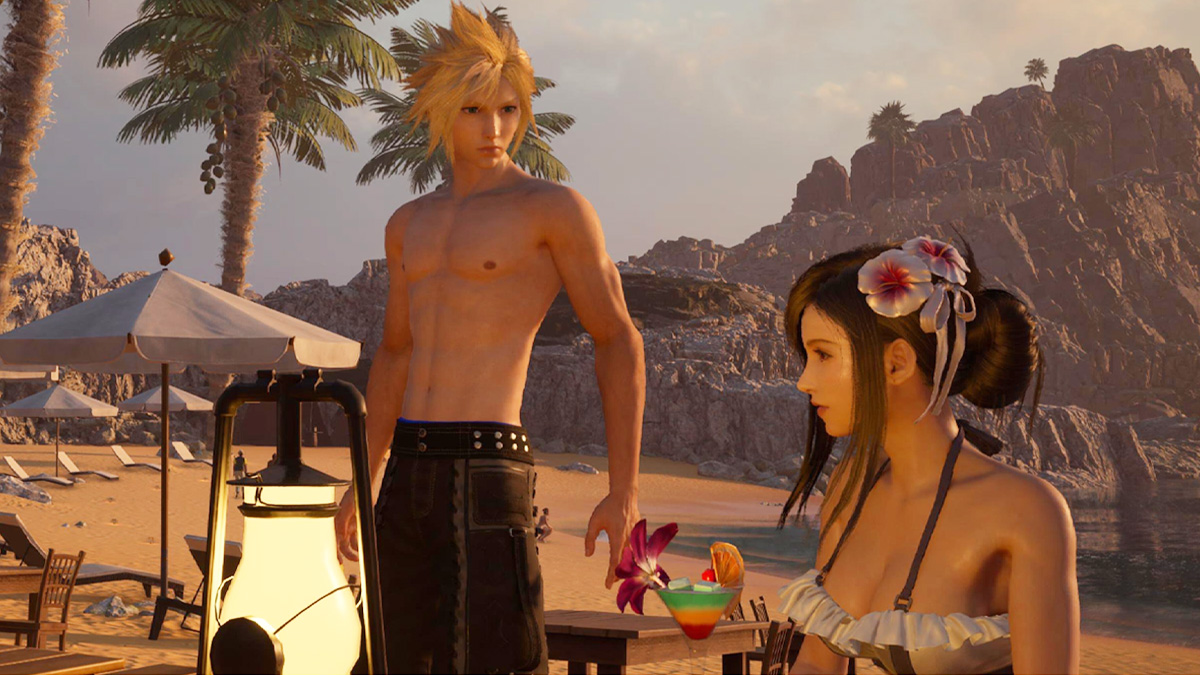
FFVII Rebirth Performance vs Graphics Mode Differences Explained
Before diving into this comparison, it should be stated that we currently don’t have full information on all the technical changes happening in each mode. However, Square Enix has given us a brief idea of what each mode changes in Final Fantasy VII Rebirth, and the differences will be pretty substantial for most players.
In Final Fantasy VII Rebirth Graphics Mode, players can expect gorgeous 4k graphics, whereas Performance Mode focuses on delivering 60 FPS with some serious drawbacks. Below is the full list of differences between Performance and Graphics Mode in Final Fantasy VII Rebirth:
- Performance Mode: Prioritize maintaining a 60-fps Framerate.
- Stable 60 FPS smooth gameplay, with low resolutions and blurry graphics.
- Graphics Mode: Prioritize displaying graphics at 4k resolution.
- Stable 30 FPS with minimal dips with high-resolution graphics.
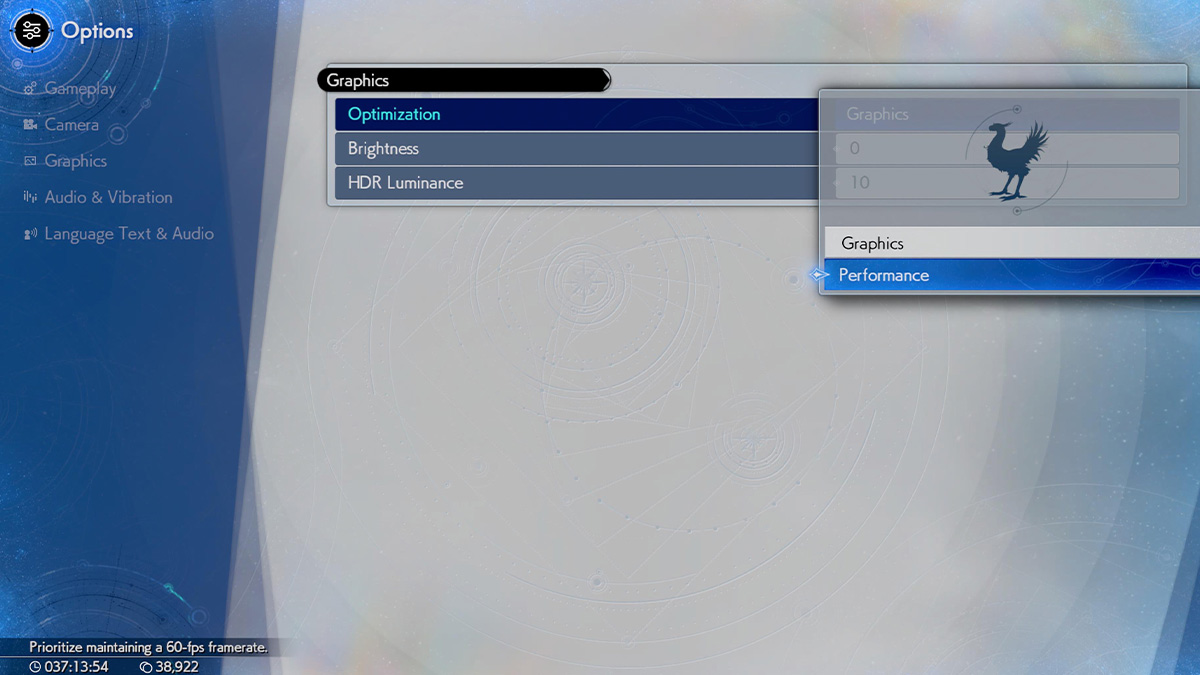
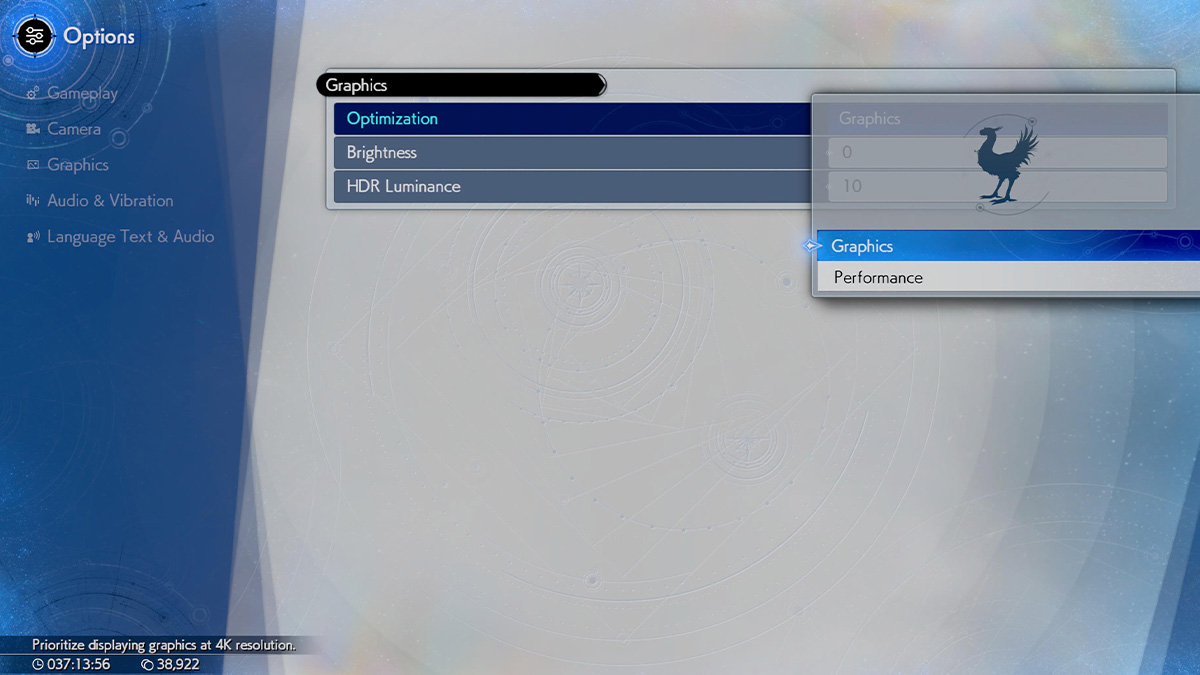
While reading the differences on paper may give you somewhat of an idea of what to expect, you really need to see visuals to get the full picture. For your convenience, we have taken two screenshots in the same spot using both modes. (Note: We recommend clicking on each image to see their full resolution, as the differences are easier to spot.)
Graphics Mode:
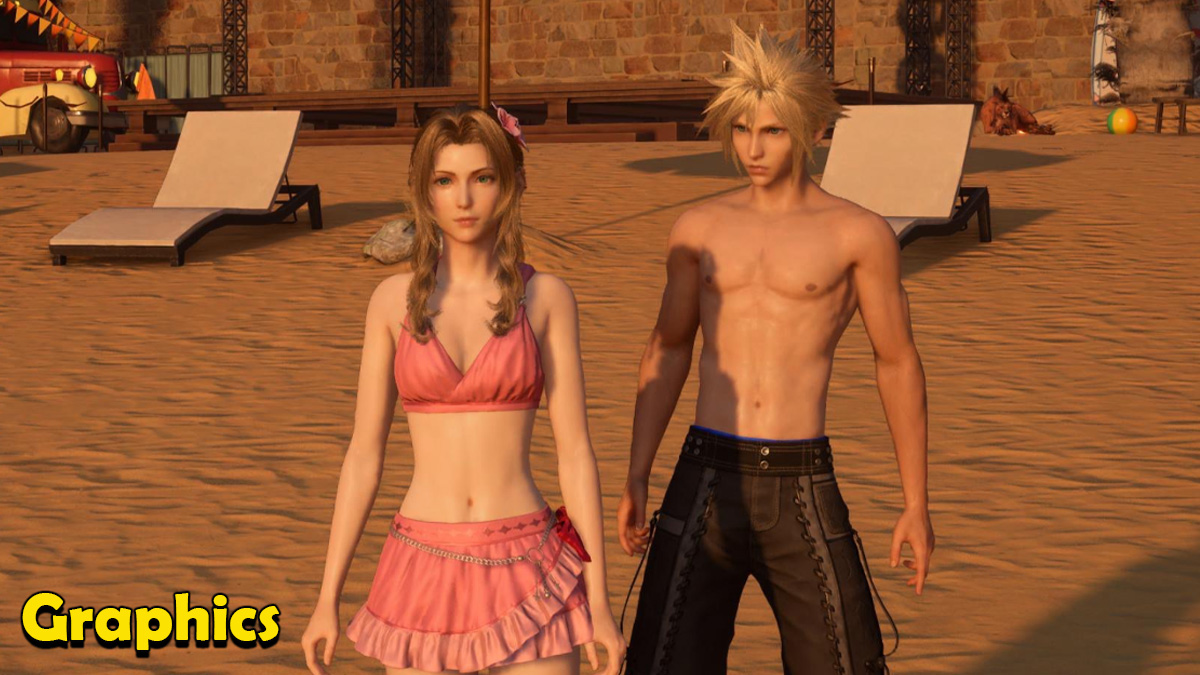
Performance Mode:
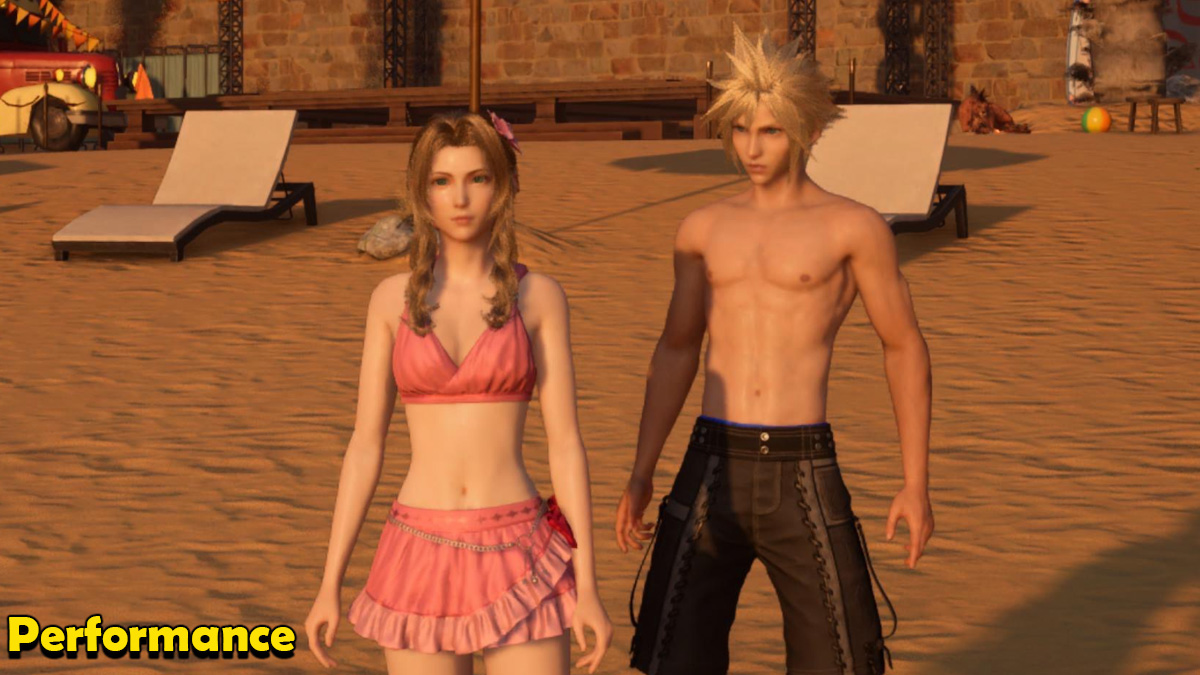
Final Fantasy VII Rebirth Performance vs Graphics Mode: Which should you choose?
After spending over 100 hours in Final Fantasy VII Rebirth, I fully recommend using Graphics Mode over Performance. While the smooth 60 FPS is amazing for the action-oriented combat sections, the major drop in resolution is pretty jarring. If it was just the occasional jagged edges, that would be one thing. But at least in my experience, background textures become muddy and blurry.
The best way I can explain it is that it almost feels like someone smeared grease all over the screen. The differences between the modes are also much more noticeable while moving around. You are also going to spend a lot of time in combat freezing time anyway as you select items, and ATB moves frequently in most battles. Finally, the 30 FPS in Graphics Mode is really stable. I genuinely did not notice it for most of the game. FFVII Rebirth is one of the most gorgeous titles I’ve ever played, making Graphics Mode a no-brainer.

How to Change Graphics Mode in Final Fantasy VII Rebirth
If you want to use Graphics Mode in Final Fantasy VII Rebirth, you are good to go, as the game automatically defaults to it. However, if you are set on playing at 60 FPS, you will need to know how to change Graphics Mode.
Here are the steps on how to change Graphics Mode in FFVII Rebirth:
- Pause your game to the Main Menu, and select “System” at the very bottom.
- While in the System menu, click “Options” at the top of the screen.
- Next, select “Graphics” and then click “Optimization.”
- You will now be able to change between Graphics Mode and Performance Mode in the Optimization menu.
- After selecting which mode you want, back out of the menu and go back to your game. You do not need to reset your game for this to take effect, and you can switch back at any time.

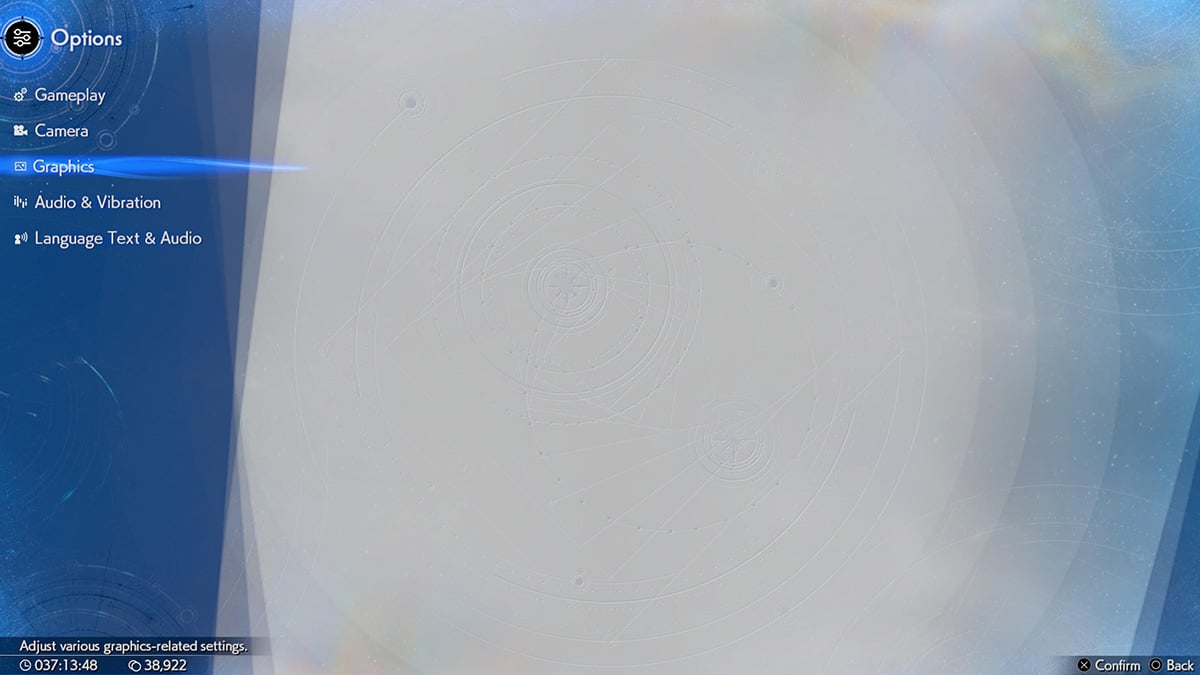
If you are playing on a smaller screen such as the PlayStation Portable, I imagine Performance Mode’s lowered resolution won’t be as noticeable. Plus, it’s always nice to have the 60 FPS option for those who value gameplay more than graphics. If combat were only action-oriented, I would go with Performance.
However, I found myself often pausing my game during combat to switch between party members and select ATB abilities. And again, I can’t stress enough what a fantastic job Square Enix did with the game’s 30 FPS mode, which I honestly didn’t notice that much during my playthrough. Still, if you are unsure, definitely check out both modes for yourself and make up your own mind! But my recommendation is Graphics Mode, given the overall pros vs cons.
Final Fantasy VII Rebirth is now available exclusively for PlayStation 5.


Published: Feb 29, 2024 03:50 am