Warzone is a challenging battle royale game with up to 150 players competing against one another on the massive map of Urzikstan, so you want the best edge you can get in Modern Warfare 3. This guide will explain the best Aim Assist settings in Warzone that you should use.
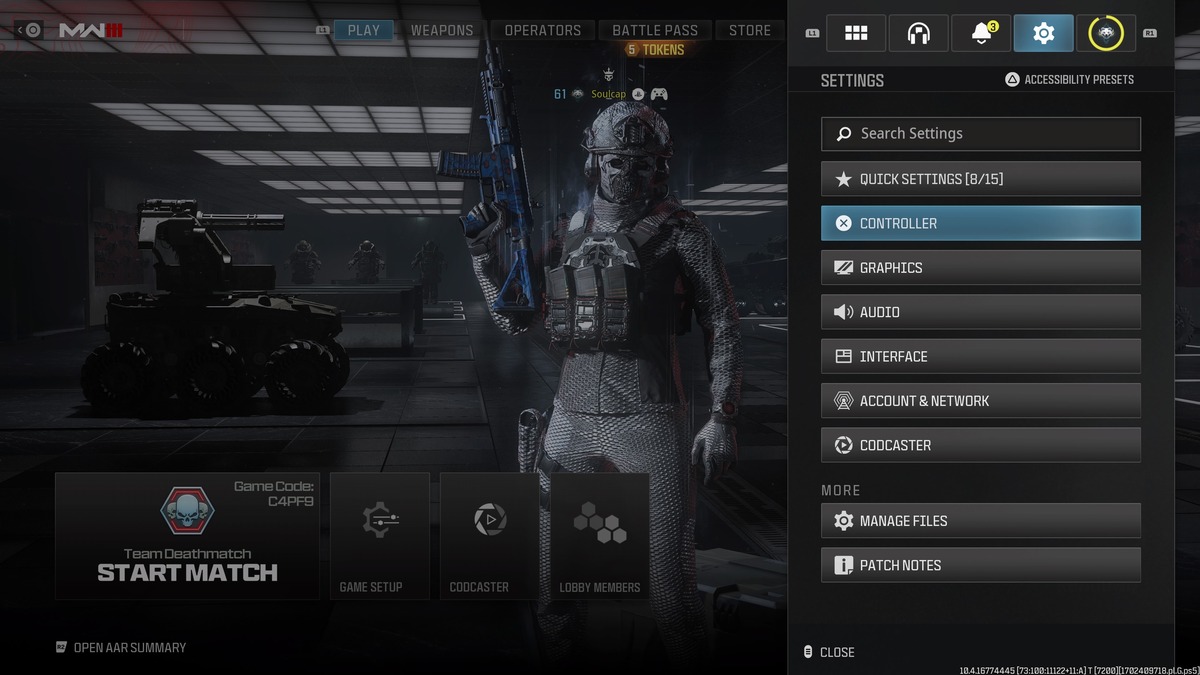
Different Aim Assist settings explained
To take a look at or change your Aim Assist settings in Warzone, you need to open up the main menu and head to your settings. From there, choose the Controller option and then tab over to Aiming. Here are the four options you have for aim assist and what each one does:
- Default: This is the standard option. It gives some powerful and helpful aim assist. However, it isn’t quite the classic feel you might be used to if you are an experienced player.
- Precision: This odd setting considerably slows combat down when you are close to an enemy. Otherwise, it is pretty useless.
- Focusing: This is there to help newcomers who miss a lot. But I find the additional help isn’t that useful for most players.
- Black Ops: This slows combat down and makes your gun quite accurate whenever you aim close to the target, similar to most Black Ops titles. It is more there for experienced players.
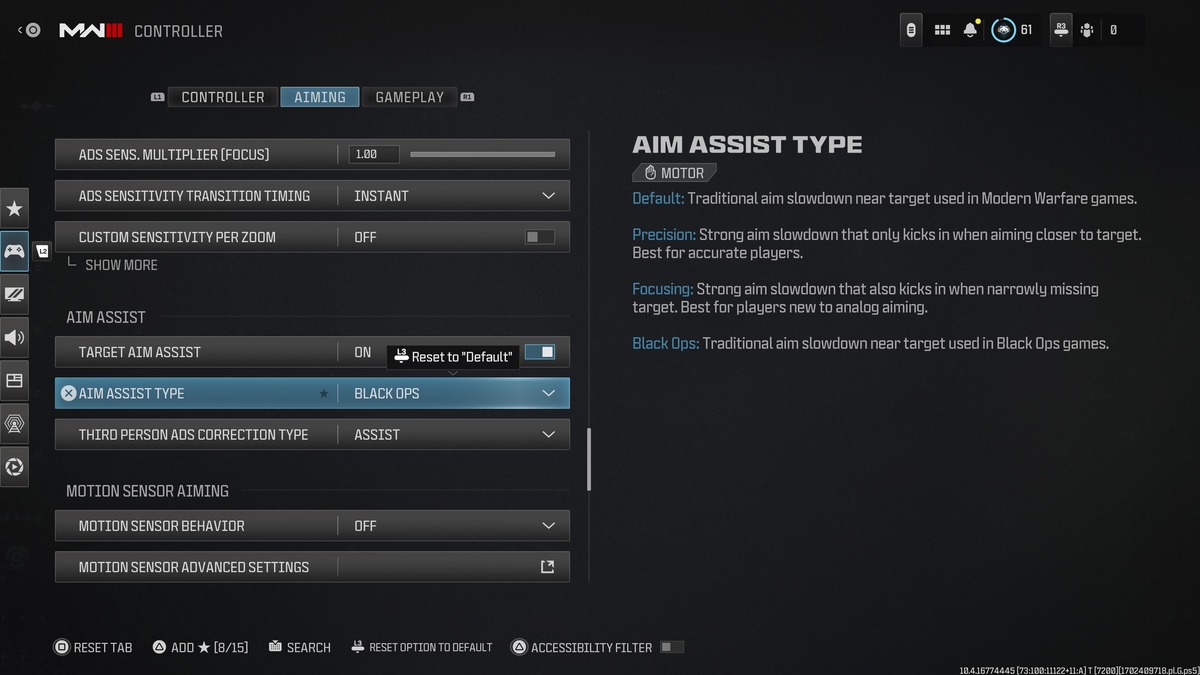
Best Aim Assist settings for Warzone Season 1
Now that you know what the differences are between the various Aim Assist options in this battle royale game, there are only two real contenders you should be using: Default and Black Ops. The former is solid if you don’t know where to start, and it can be quite lucrative for most players. In fact, I recommend it to most newcomers as it gives you some decent help.
However, if you are an experienced battle royale player and want to keep up with the pros and content creators, you’ll want to pick Black Ops. Using this option takes a delicate and skilled touch, but it is worth it. If you take the time to adjust to how it helps whenever close to target enemies, you’ll be able to land headshots and the like more easily. That is the setting I currently use.
Call of Duty: Warzone is available for PS4, PS5, Xbox One, Xbox Series X/S, and PC.


Published: Dec 12, 2023 06:45 pm