Automatic Tactical Sprint is a massive part of the last several Call of Duty titles. This isn’t changing in the slightest in Black Ops 6, but what does change is how to turn on Auto Tac Sprint. For whatever reason, it is so much more confusing and challenging to activate this feature than it should be.
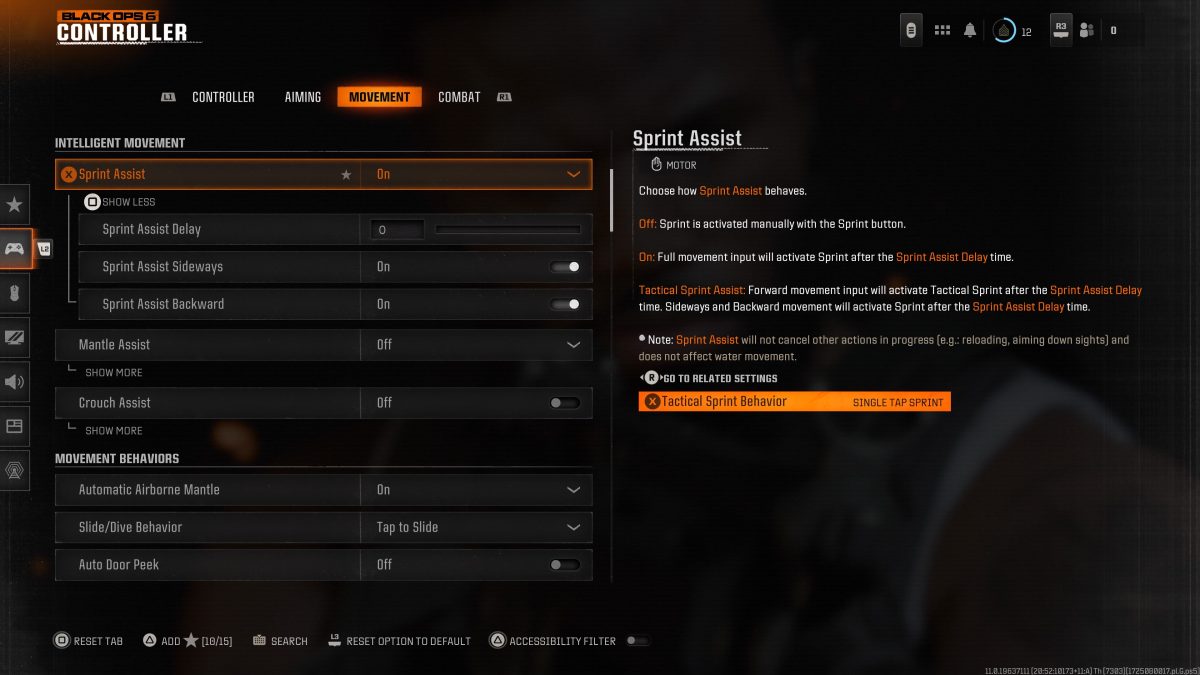
How Auto Tac Sprint Works in Black Ops 6
Automatic Tactical Sprint is like an extra layer of speed on top of the usual sprint. You have your walking speed, your running, and then Auto Tac Sprint on top of that. Auto Tac only works for a limited time before it has to recharge. In past games, all you had to do was go in the settings and make Tactical Sprint automatic.
However, in this latest Treyarch game, it is a bit more complicated. The default setting is single tap, which means you need to press down on the sprint button once to activate Tactical Sprint. If you prefer this process to be fully automatic, you’re going to have to dig around in the settings.
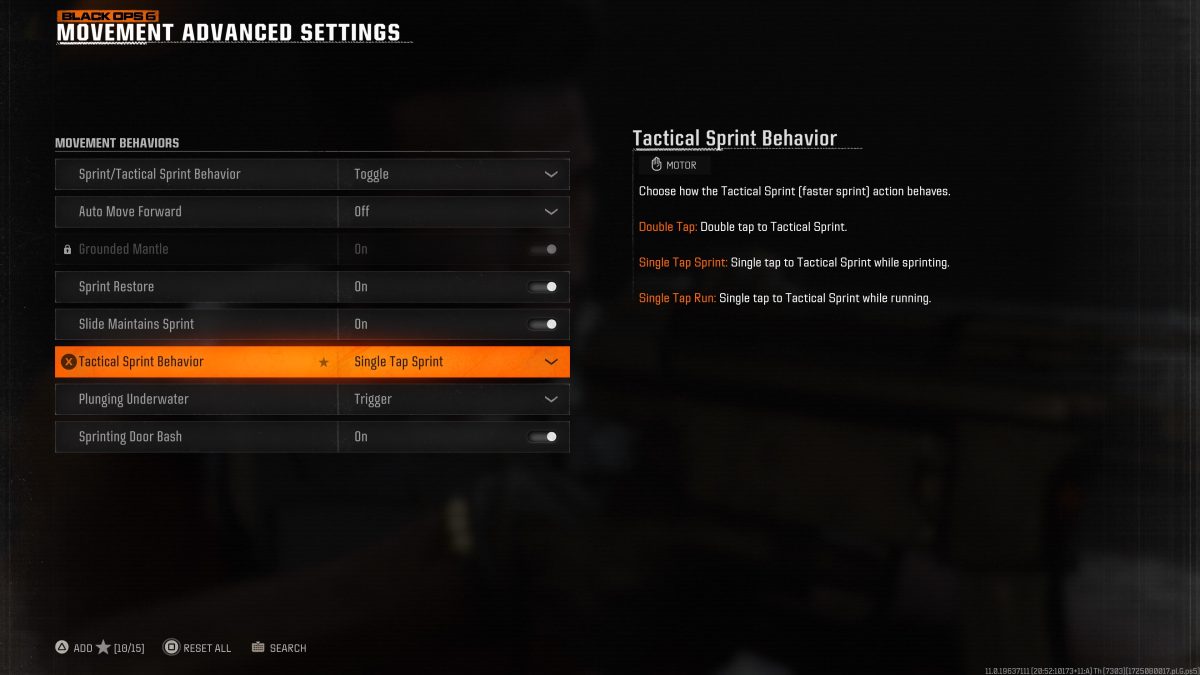
How to Enable Auto Tactical Sprint
How you turn on Auto Tac Sprint in Black Ops 6 begins by heading to the settings in the main menu. Once there, you want to pick Controller, followed by Movement. Once under the Movement settings menu, turn on Sprint Assist. From here, you want to turn the Sprint Assist Delay all the way to 0.
In addition to that, you want to navigate to the Movement Advanced Settings. Here, you want to make sure you have Single Tap Sprint enabled as the option for Tactical Sprint Behavior. This will create the optimal situation for recreating Auto Tac Sprint, but I find it still has some slight delays and awkwardness, so be aware of that.
Call of Duty: Black Ops 6 will release for PS4, PS5, Xbox One, Xbox Series X/S, and PC on October 25, 2024. The beta will run in two phases until September 9, 2024.


Published: Aug 31, 2024 06:35 pm