Granblue Fantasy Relink features a wide variety of characters players can add to their party and even play as! If you’re looking to learn how to change your party leader and playable character in Granblue Fantasy Relink, you’ve come to the right place. This guide breaks down everything you need to know.

How do I change my Party Leader and playable character in Granblue Fantasy Relink?
While Gran or Djeeta will always be a required party member in Relink, you can change your playable character. As soon as you leave the tutorial and enter Folca, you will then be able to change your party leader, which also functions as the character you will be playing as in your party.
Navigate to the Main Menu (not the Start Screen) and select the Party option. Here is where you will want to swap the character you would like to play as into the first party slot. If you’re unsure of what slot that is, just look above the slot itself. If the word “Player” is above it, that is where you will want to move the character.
You can take a look at the image below for reference.
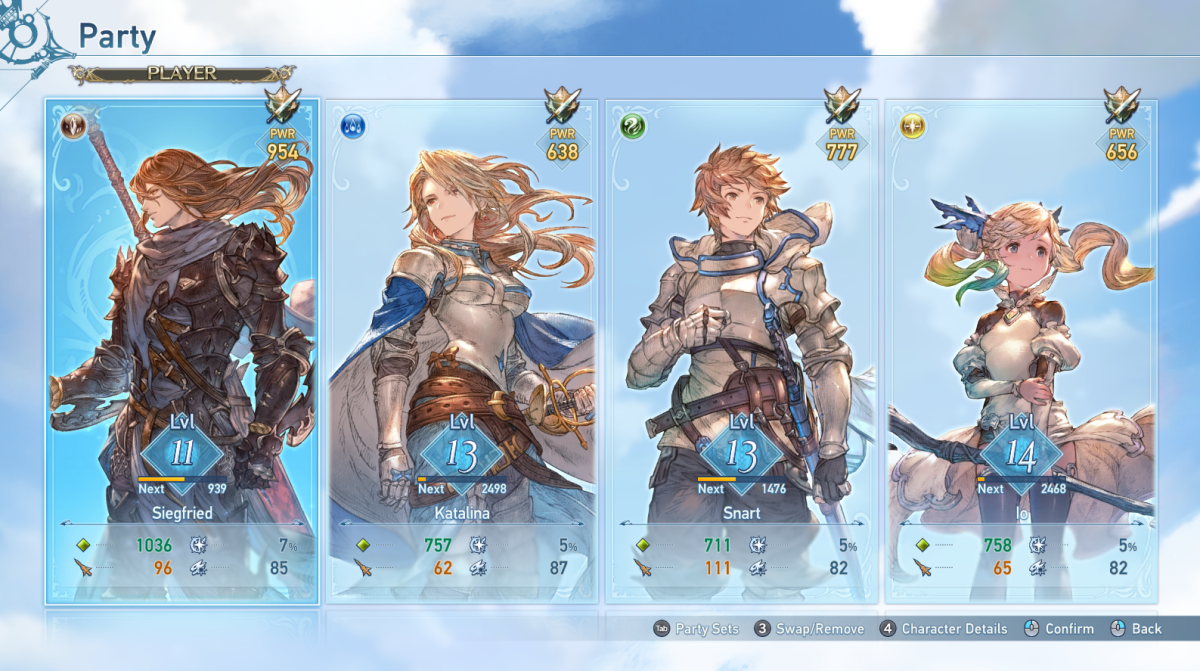
How do I change my character for multiplayer?
Now when it comes to multiplayer quests, it is a lot more straight forward. Whatever character you are playing as will be the character you enter into multiplayer quests with. This can be changed at any time, so long as you are not in the quest itself. So make sure to lock in your option before heading out, as you cannot change your playable character in multiplayer quests once they are active.
Granblue Fantasy: Relink is immediately available for the PS4, PS5, and PC. A demo is available on the PS4 and PC.


Published: Feb 1, 2024 03:10 am